How to Use the Workout Library
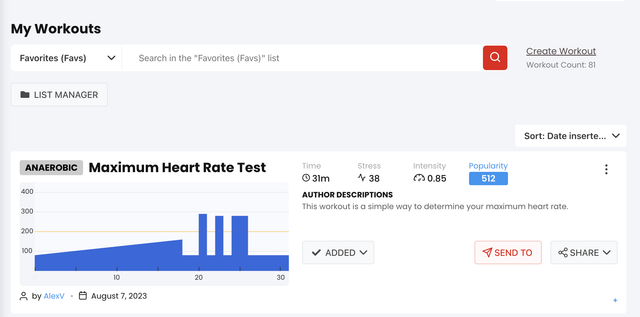
The workout library is where you manage your personal library of structured workouts you can use in your training. Here's how to navigate it effectively and get the most out of what's available.
Finding Workouts in the Library
When you're searching for workouts, you have several options to narrow things down. You can search by duration, stress level, intensity, and other criteria to find exactly what you need. The library includes over 3000 open source workouts from ERGdb, plus community-created content.
One thing that trips people up is the difference between individual workouts and complete plans. You might see workouts labeled like "40K TT W01 D02" - these are individual sessions from a larger training plan, but they're stored as separate workouts rather than a complete downloadable plan.
Creating Your Own Workout Lists
Here's where the library becomes really useful - you can create custom lists to organize workouts however you want. When you find workouts you like, add them to a new list, and that list becomes available in the mobile training app.
Let's say you want to collect all those 40K TT workouts into one place. Search for "40K TT" or the creator's name, then create a new list and add each workout to it. This gives you your own organized collection that syncs to the app.
Using Library Workouts in the App
Once you've created lists or added workouts to your favorites, they show up in different sections of the mobile app. Rather than only seeing the free workouts, you'll have access to all your lists and saved workouts.
The app organizes these under different tabs, so you can browse your personal library alongside the general workout collection. This makes it easy to jump between your curated selections and exploring new options.
Customize your lists
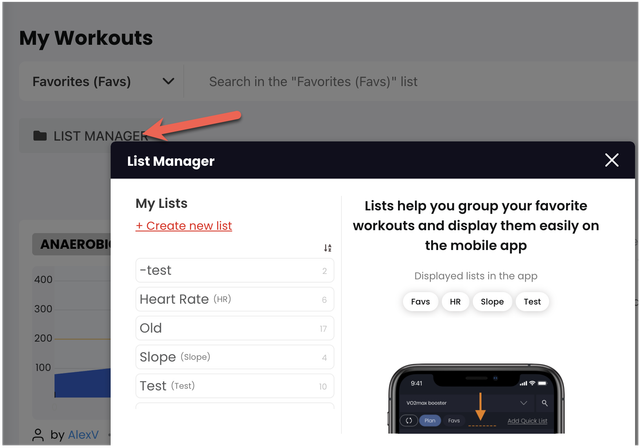
Downloading for Other Platforms
If you want to use library workouts on other platforms, you can download them in different formats. For Wahoo devices, download workouts in MRC format and drag them into your plans folder. For Zwift, download the ZWO files and place them in your Zwift workouts directory.
The process is straightforward - find the workout you want, download it in the appropriate format for your platform, and transfer it over. Just make sure to close and reopen the receiving app (like Zwift) so it picks up the new files.
Working with Coach Jack Workouts
There's a specific workaround for reusing Coach Jack workouts in your library. Click edit on your current plan, re-save it, and send it to "my plans." From there, you can send any workout to your library for future use.
This is helpful when Coach Jack creates something you want to repeat or modify later, since those workouts aren't automatically saved to your personal collection.
What About Complete Plans?
The library focuses more on individual workouts than complete multi-week plans. When you see workout series like those 40K TT sessions, you're looking at the individual components rather than a packaged plan.
If you need the complete structure, your best bet is creating a custom list with all the related workouts, then manually scheduling them in your calendar. It's an extra step, but gives you the flexibility to adjust timing and rest days as needed.
Syncing with Other Services
The library works well with connected services like Intervals.icu. If you have the Workout of the Day (WOD) feature enabled, those workouts appear on the PLAN tab in the mobile apps automatically.
This integration means you can pull workouts from multiple sources - your personal library, community uploads, and connected training platforms - all in one place.
When You Can't Find Something
Sometimes workouts appear in one place but not another, or you can't locate something you've seen before. Private workouts won't show up in general searches, and there can be sync delays between the web interface and mobile app.
If you're looking for a specific workout that seems to have disappeared, try searching by the creator's name or key terms from the workout title. You can also check if it got moved to a different list or if the privacy settings changed.
The workout library gives you a lot of flexibility once you understand how the lists and syncing work. Take some time to organize workouts into collections that make sense for your training, and you'll have quick access to exactly what you need when it's time to ride.
Related Articles
How to Use Advanced Search Features
Learn how to effectively use TrainerDay's advanced search features to find exactly the workouts you need...
How to Organize Workouts with Tags
I need to clarify something important here - the user problems you've provided don't actually relate to organizing worko...
How to Share Workouts with the Community
Learn how to share your TrainerDay workouts with training partners, coaches, or the wider community while maintaining co...
Ready to Optimize Your Training?
Join thousands of cyclists using TrainerDay to reach their performance goals.
Start Training with TrainerDay
