How to Share Workouts with the Community
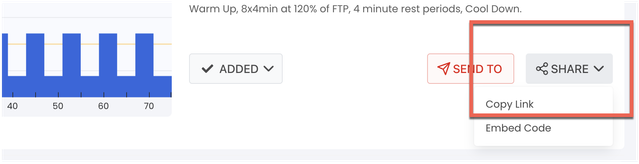
The sharing features in TrainerDay let you control exactly who can see your workouts - whether that's keeping them completely private, sharing with specific people, or making them available to the entire community. I've made sure to build these features with privacy in mind while making it easy to collaborate when you want to.
Making Workouts Public vs Private
When you create a workout, you have control over its visibility. In the workout creator, look for the "Make Public" toggle in the workout details panel. Public workouts become part of our community library where other users can discover and use them. When you make a workout public, any tags you add become public tags that help others find similar workouts. You can also use private tags that only you can see for your own organization system.
We've got thousands of community-contributed workouts available this way, and when you share a workout publicly, you're helping build that resource for everyone. I love seeing how creative our community gets with workout designs!
Using Private Lists for Selective Sharing
One of my favorite features for coaches and training partners is private list sharing. When you create a list (like your favorites or a custom collection), you can generate a unique URL for that specific list. This URL lets you share a curated collection of workouts with specific people without making everything public.
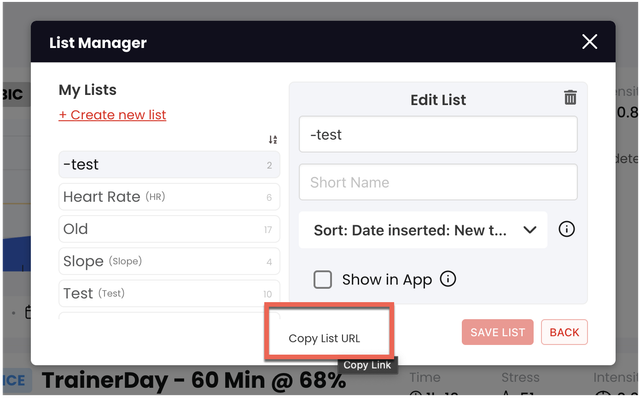
To share a list, open it and click the share icon - you'll get a private URL that you can send to anyone you want to have access. This works great for sharing your favorite workouts with training partners or sending workout collections to athletes you're coaching.
Sharing Individual Workouts
Need to share just one workout? Super simple - open the workout in TrainerDay and click the share icon to get a direct link. You can send this link to anyone, and they'll be able to view and use the workout even if they don't have a TrainerDay account yet.
For completed activities, you'll find the share option in the same place. This is handy when you want to show someone how a particular session went or get feedback on your training.
Community Workout Access
Let me clear up something about community workouts - they're completely free for everyone to use, whether you're a premium member or not. If you're not a premium user, you can still download any community workout in MRC format and use it in other training apps.
Premium users get the added convenience of direct syncing to devices and apps, but the workouts themselves are always free. Just browse the community library, find a workout you like, and either use it directly in TrainerDay or download it for use elsewhere.
Sending Workouts to Devices
For premium users, we've made it super easy to get workouts onto your devices. Once you connect your Garmin account (through My Profile > Connections), you can send workouts directly to Garmin Connect with one click. The workout will show up on your device ready to go.
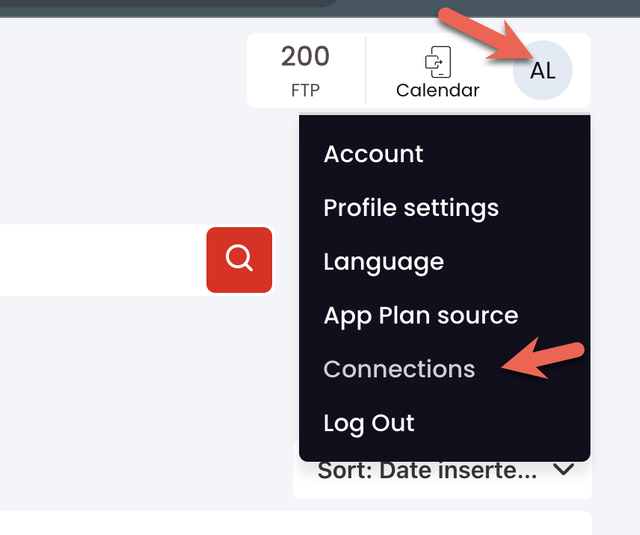
The calendar integration is particularly useful - schedule your workouts in advance, and they'll automatically sync to your connected devices when the time comes. No more manual transfers or day-of setup hassles.
Coach and Athlete Sharing
If you're coaching or being coached, you've got several options for sharing training plans. The most straightforward is using the calendar - coaches can set up workouts that automatically appear in their athletes' calendars. We also integrate with Intervals.icu - just connect your account and enable the WOD feature to see your scheduled workouts in our mobile apps.
Managing Your Workout Library
As your collection grows, good organization becomes key. Use lists to group similar workouts together, and take advantage of our tagging system to make workouts easy to find later. You can search within your lists and filter by tags, making it quick to find exactly what you need when you need it.
Related Articles
How to Organize Workouts with Tags
I need to clarify something important here - the user problems you've provided don't actually relate to organizing worko...
Tagging This, Tagging That: Organize Your Workout Library
Tagging this, tagging that. Organize your workout library. We have multiple ways to organizing your workouts. Lists, pla...
How to Use the Workout Library
The workout library is where you manage your personal library of structured workouts you can use in your training. Here'...
Ready to Optimize Your Training?
Join thousands of cyclists using TrainerDay to reach their performance goals.
Start Training with TrainerDay
