How to Use Advanced Search Features
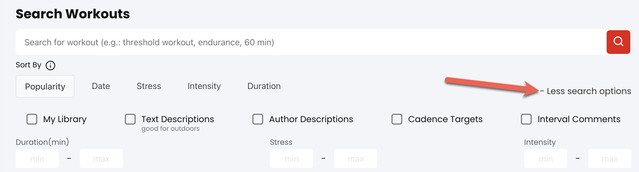
Finding the right workout in TrainerDay's library can feel overwhelming at first. I built our advanced search features specifically to help you quickly find exactly what you need, whether you're looking for a quick lunch-break session or planning out a full training block.
The Power Search Features
Our advanced search goes way beyond basic text searches. Here are the key filters I've implemented to help you find the perfect workout:
Time-based filtering: Enter exact duration ranges in minutes. Perfect when you need to fit a workout into a specific time slot.
Intensity targeting: Filter by TSS or intensity to match your training goals. For example, searching for TSS between 80-100 will find those solid endurance-building workouts.
Zone-specific searches: Target specific energy systems with zone searches like "Zone: threshold" or "Zone: VO2". The zones align with the training zones you've set in your profile.
Sport type: Filter by cycling, running, swimming, or rowing to see only workouts for your chosen discipline.
Creating Your Own Filtered Collections
Here's a pro tip I use myself: Create targeted lists for different training phases or workout types. Here's how:
- Use the advanced filters to find your ideal workouts
- Create a new list (click the "+" in Lists)
- Add those workouts to your list
- Access them instantly in both web and mobile apps
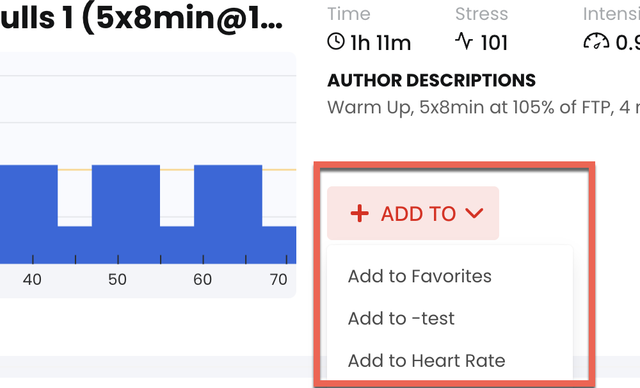
This works great for organizing workouts by phase (base, build, peak) or by workout type (recovery rides, threshold sessions, etc.).
Multi-Sport Settings
For multi-sport athletes, make sure to:
- Enable your sports in Profile Settings
- Set up your zones for each sport
- Use the sport-specific filters when searching
This ensures you're seeing relevant workouts with accurate intensity calculations for your chosen sports.
Search Strategy That Works
Here's my recommended approach:
- Start with non-negotiable filters (duration, sport type)
- Add training-specific filters (zones, intensity)
- Sort results by relevance or popularity
- Save promising workouts to a list for easy access
Remember: The more specific your initial filters, the more targeted your results will be.
Custom Workout Creation
Can't find exactly what you need? Use our workout builder to:
- Modify an existing workout that's close to what you want
- Create a new workout from scratch
- Save your custom workouts to personal lists
Mobile App Integration
The mobile app syncs seamlessly with your web organization:
- All your saved lists appear automatically
- Filtered collections are available offline
- Quick access to favorite and recent workouts
Pro tip: Do your workout organization on the web interface, then enjoy quick, filtered access on your mobile device during training.
The search system is designed to help you spend less time searching and more time training effectively. Use these tools to turn our extensive workout library into your personal training resource.
Remember, if you ever get stuck or need help finding specific workouts, just reach out to me directly through the support chat. I'm always happy to help you get the most out of TrainerDay.
See below, you can also add workouts to lists in the mobile app
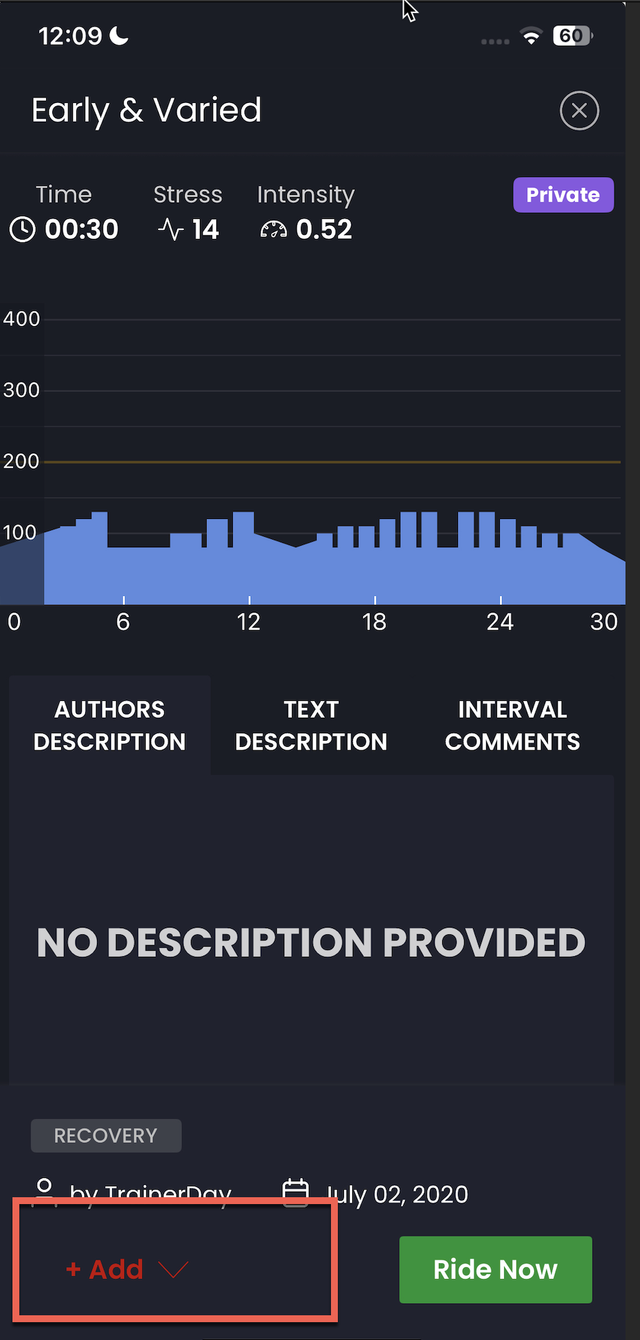
Related Articles
How to Use the Workout Library
The workout library is where you manage your personal library of structured workouts you can use in your training. Here'...
Adding Workouts To Our Mobile App
Adding Workouts to our Mobile App TrainerDay allows you to build up a workout library and plan library that you can stor...
Tagging This, Tagging That: Organize Your Workout Library
Tagging this, tagging that. Organize your workout library. We have multiple ways to organizing your workouts. Lists, pla...
Ready to Optimize Your Training?
Join thousands of cyclists using TrainerDay to reach their performance goals.
Start Training with TrainerDay
