Workout Editor Basics in TrainerDay
The Workout Editor in TrainerDay is a powerful tool designed to streamline the process of creating and modifying workouts. It offers a user-friendly interface that mimics the functionality of Excel, allowing for quick and efficient workout design. With the ability to switch between different training modes and the flexibility to customize workouts to your specific needs, the Workout Editor is an essential feature for any TrainerDay user.
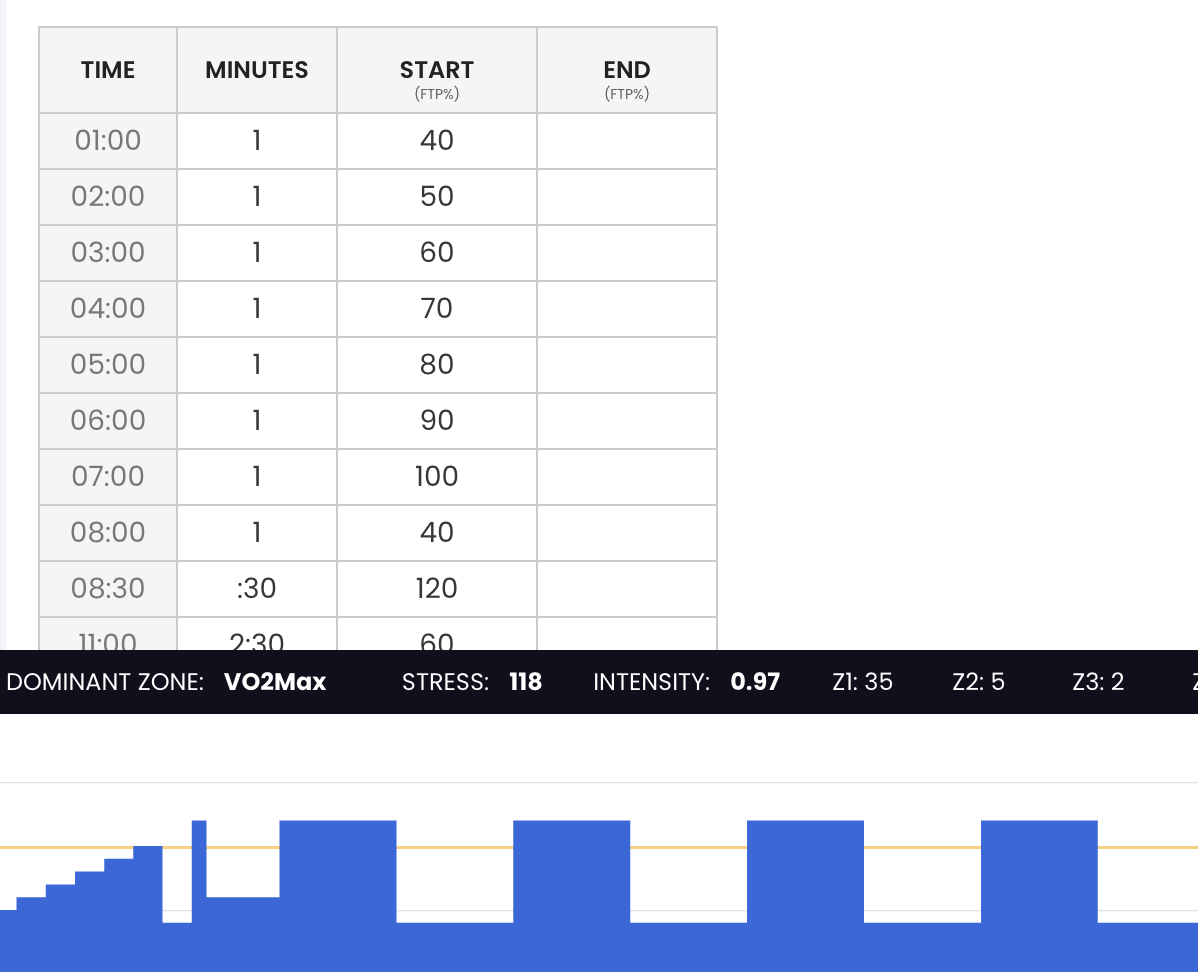
Introduction to the Workout Editor
The Workout Editor is designed for speed and efficiency, enabling users to create and modify workouts with ease. It offers two primary methods for workout creation: a row-based system and a "Sets and Reps editor." This dual approach provides flexibility, allowing users to choose the method that best suits their needs. Whether you're looking to tweak an existing workout or build a new one from scratch, the Workout Editor has you covered.
Creating Workouts
The Workout Editor functions similarly to a spreadsheet, allowing for easy input and modification of workout parameters.
Access the Workout Editor: Navigate to the TrainerDay app and select the Workout Editor.
Input Workout Details: Use the grid to input details such as duration, intensity, and type of interval. You can move between cells using the arrow keys, just like in Excel.
Copy and Paste: Utilize the copy and paste functionality to quickly duplicate intervals or entire sections of your workout. This can be particularly useful for creating repetitive sets or intervals.
Adjust Parameters: Modify parameters as needed by clicking on the relevant cell and entering new values. For example, you can change the intensity to 120% FTP or adjust the duration of an interval.
IMPORTANT: To delete a row or insert a row is very easy.
Delete just leave it blank and it will disappear when you save it
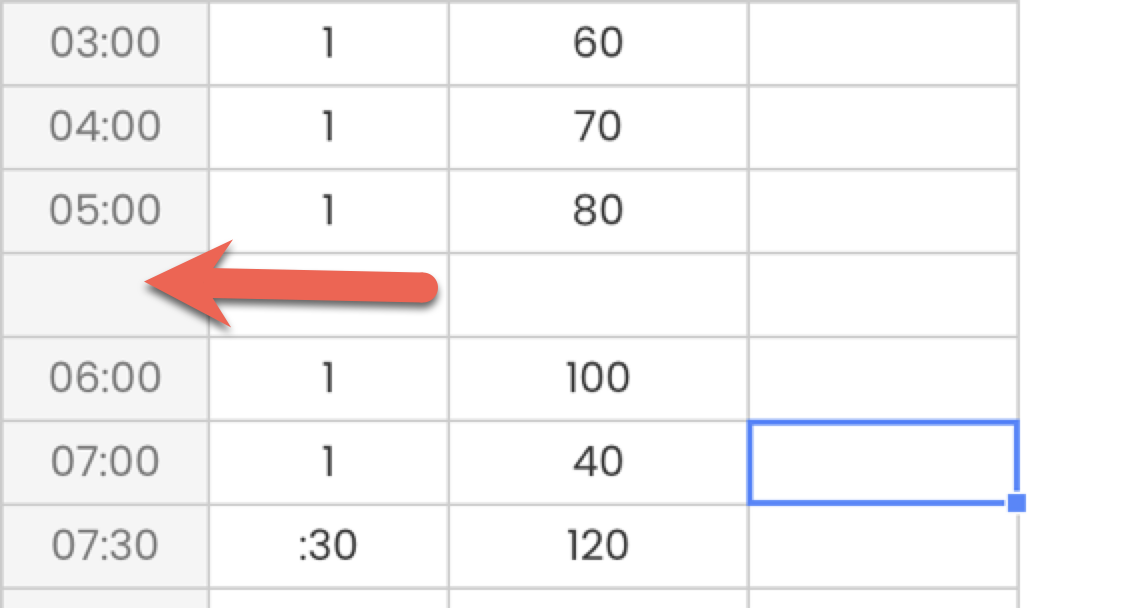
To insert a row, select all the rows you want and just copy and paste them one row farther.
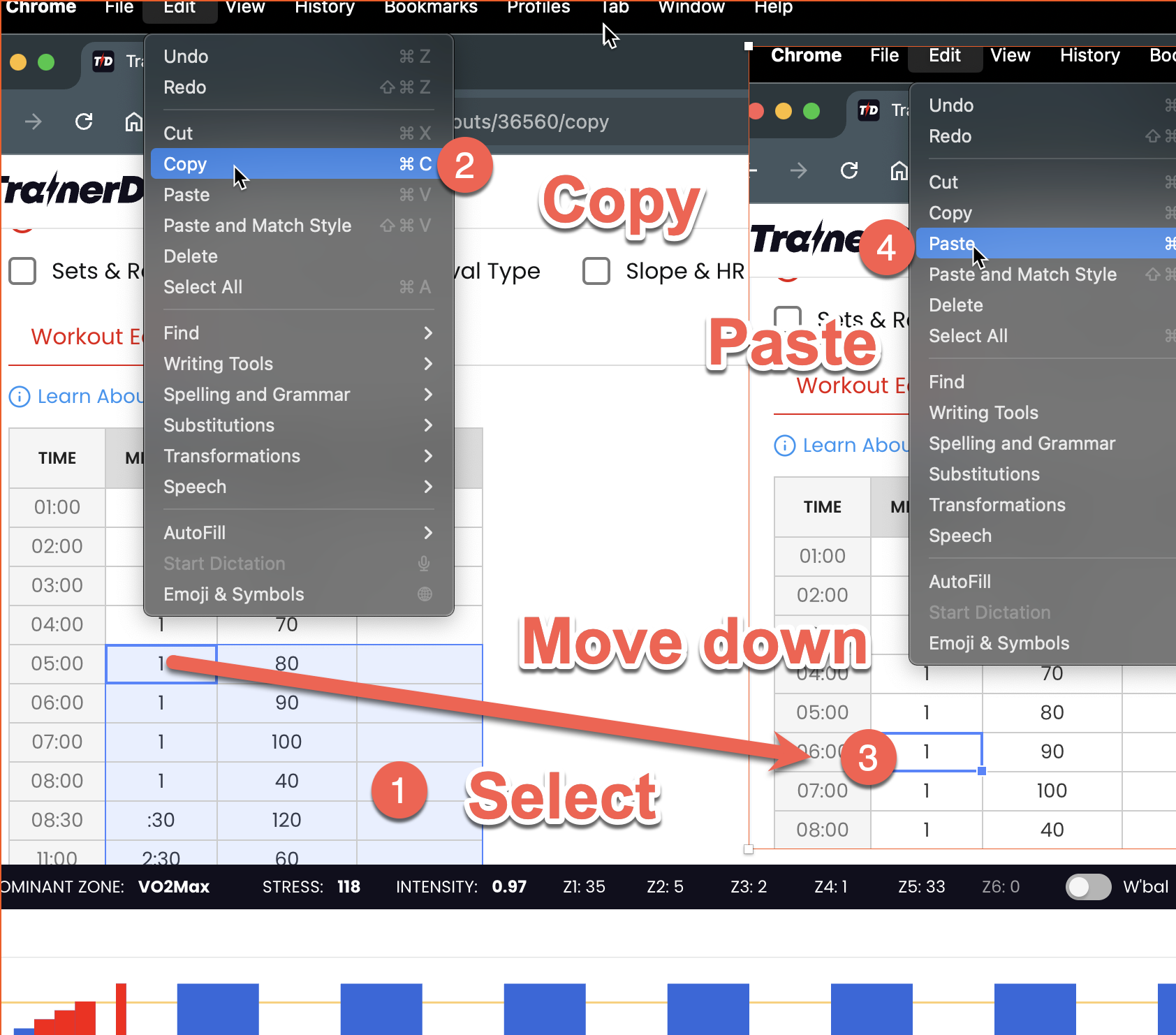
Modifying Existing Workouts
The Workout Editor also allows for easy modification of existing workouts, enabling users to tailor them to their current fitness level or training goals.
- Open Existing Workout: Select an existing workout from your library and open it in the Workout Editor.
- Edit Intervals: Click on any interval to adjust its parameters. You can change the duration, intensity, or type of interval as needed.
- Save Changes: Once you have made the necessary modifications, save the workout to update it in your library.
Tips for Efficient Use
- Practice Makes Perfect: Familiarize yourself with the grid-based system to maximize efficiency. With practice, you can quickly input and modify workouts.
- Use Excel for Complex Workouts: For more complex workout designs, consider using Excel to draft your workout and then copy and paste it into the Workout Editor.
- Leverage Copy and Paste: This functionality is a time-saver, especially for repetitive intervals or when making minor adjustments to existing workouts.
Conclusion
The Workout Editor in TrainerDay is a versatile tool that caters to both novice and experienced users. Its Excel-like interface and dual editing modes provide the flexibility needed to create and modify workouts efficiently. By taking advantage of features like mode switching and the ability to copy and paste, users can design workouts that are tailored to their specific training goals. Whether you're preparing for a race or simply looking to improve your fitness, the Workout Editor is an invaluable resource in your training toolkit.
Related Articles
Enhancing Indoor Training with Route Importing in TrainerDay
Explore how TrainerDay's Route Importing feature allows cyclists to simulate outdoor rides indoors by importing routes f...
Exploring the Sets and Reps Editor in TrainerDay
The Sets and Reps Editor in TrainerDay is a robust tool for creating complex interval workouts, allowing users to effici...
Understanding Control Modes: ERG, Slope, Resistance, and HR in TrainerDay
Explore the various control modes offered by TrainerDay, including ERG, Slope, Resistance, and Heart Rate, to enhance yo...
Ready to Optimize Your Training?
Join thousands of cyclists using TrainerDay to reach their performance goals.
Start Training with TrainerDay
