Exploring the Sets and Reps Editor in TrainerDay
The Sets and Reps Editor in TrainerDay is a powerful tool designed to simplify the creation of complex interval workouts. This feature allows users to efficiently build workouts by inputting repetitions, duration, intensity, and rest periods, making it ideal for structured training sessions that involve repeated blocks of activity. It is particularly useful for classic interval structures, sprint intervals with recovery periods, and any workout where the same structure is repeated multiple times.
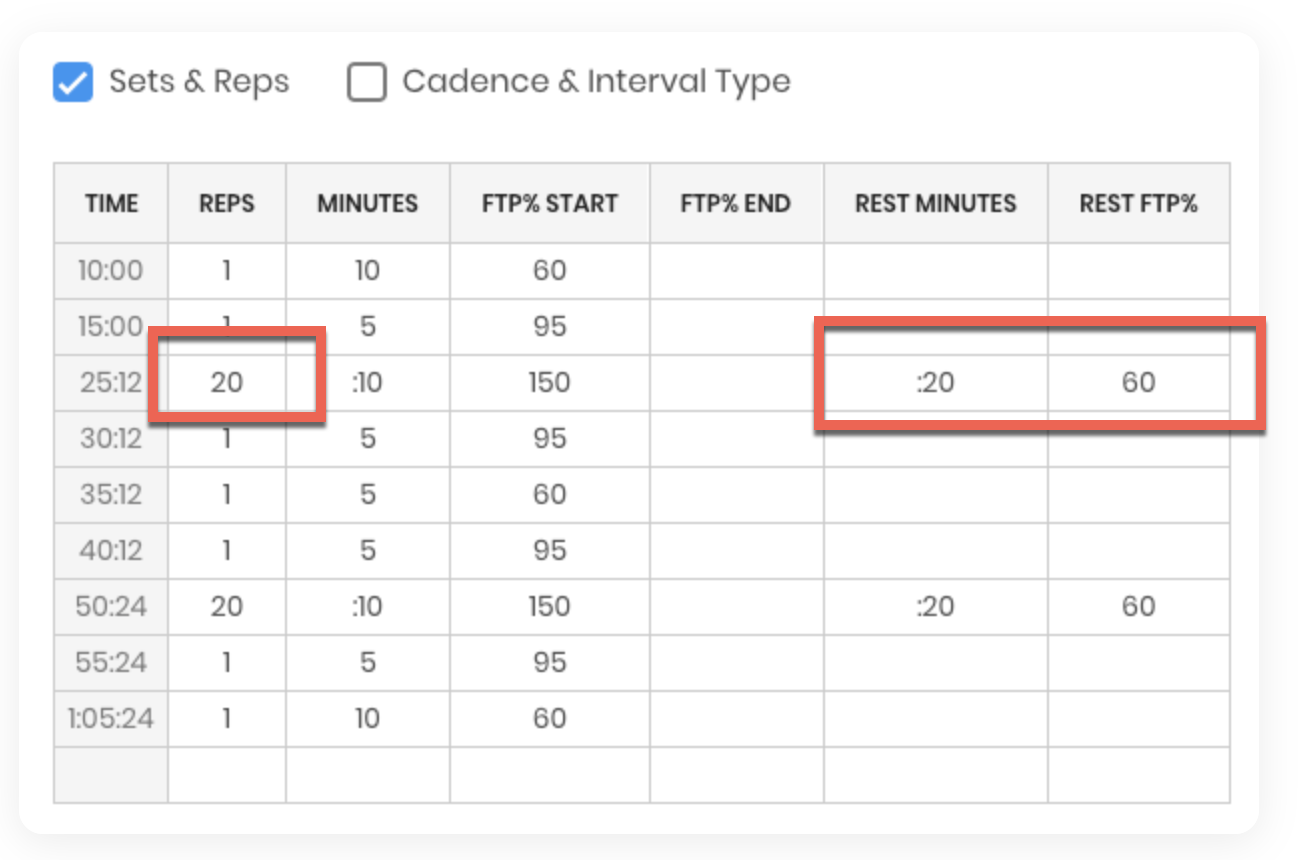
Introduction to the Sets and Reps Editor
The Sets and Reps Editor is part of TrainerDay's visual workout editor, which offers two primary methods for workout creation: a grid-based system and the Sets and Reps Editor. While the grid-based system is suitable for straightforward workouts, the Sets and Reps Editor is specifically designed to handle more complex interval workouts. It allows users to structure entire workout blocks with minimal input, automatically generating all the individual intervals required for a session.
Features and Functionality
Key Features
Complex Interval Workouts: The Sets and Reps Editor is designed to manage complex interval workouts efficiently. It can automatically build out all the individual intervals for a workout based on user inputs.
Input Parameters: Users can specify the number of repetitions, duration, intensity for each repetition, and rest periods between intervals. This flexibility allows for precise control over the workout structure.
Training Blocks: The editor operates in terms of training blocks rather than individual intervals, making it easier to manage workouts with repeated structures.
Checkbox in Workout Creator: The Sets and Reps Editor is accessible via a checkbox in the workout creator, allowing users to switch between the standard editor and the Sets and Reps Editor as needed.
Suitable Workouts
The Sets and Reps Editor is particularly suitable for:
- Classic Interval Structures: Workouts that involve repeated intervals with consistent rest periods.
- Sprint Intervals with Recovery Periods: Sessions that alternate between high-intensity efforts and recovery phases.
- Repeated Blocks: Any workout where the same structure is repeated multiple times, such as 5x5-minute intervals at 120% FTP with 2-minute rest periods.
Limitations
While the Sets and Reps Editor is a versatile tool, it has some limitations:
- Short Intervals: It may not add intervals with the correct duration, especially for very short intervals.
- Variable Intervals: It is not suitable for workouts where each interval needs to be slightly different or where intensity changes with each repetition.
- Complex Structures: Workouts with a structure more complex than simple repetition may not be handled effectively by the Sets and Reps Editor.
How to Use the Sets and Reps Editor
To create a workout using the Sets and Reps Editor, follow these steps:
Access the Workout Creator: Open the TrainerDay app and navigate to the workout creator.
Select the Sets and Reps Editor: In the workout creator, locate the checkbox for the Sets and Reps Editor. Check this box to switch from the standard editor to the Sets and Reps Editor.
Input Workout Details:
- Repetitions: Enter the number of repetitions for each interval.
- Duration: Specify the duration for each repetition.
- Intensity: Set the intensity level for each repetition, such as 120% FTP.
- Rest Periods: Define the rest period between repetitions.
Review the Workout Structure: The editor will automatically generate the workout structure based on your inputs. Review the intervals to ensure they meet your training goals.
Save the Workout: Once satisfied with the workout structure, save the workout for future use.
Tips for Effective Use
Consistency in Repetitions: The Sets and Reps Editor works best with consistent repetition structures. Ensure that your workout plan aligns with this approach for optimal results.
Adjusting for Short Intervals: If your workout includes very short intervals, double-check the durations to ensure they are correctly set.
Complex Workouts: For workouts with varying intervals or complex structures, consider using the grid-based system instead, as it offers more flexibility for customization.
Pro Tips from Experience
For Very Short Intervals: When creating sprint-style workouts with very short durations (like 15-30 seconds), use the time format (0:15) rather than decimal minutes for more precise control.
Complex Rest Patterns: If you need varying rest periods, create separate blocks. For example, if you want 30-second rest after the first three reps but 1-minute rest after the last two, split this into two blocks.
Checking Your Work: Always preview the expanded workout after creating it. This helps ensure the intervals are exactly as you intended, especially for more complex patterns.
Common Questions and Answers
Q: Can I use decimal or time format for durations?
A: Yes, you can enter durations either as decimals (0.5 minutes) or in time format (0:30). Both work fine - use whatever feels more natural to you.
Q: How are rest periods handled?
A: Rest intervals are treated as full intervals in their own right. This means you can specify both duration and intensity for recovery periods, which is great for active recovery between hard efforts.
Q: Can I create multiple blocks in the same workout?
A: Yes, you can create multiple blocks with different patterns in the same workout. Just add a new block after completing your first one.
Example Workouts
Here is an example of how to set up a workout using the Sets and Reps Editor:
- Workout Name: VO2 Max Intervals
- Repetitions: 5
- Duration: 3 minutes per interval
- Intensity: 120% FTP
- Rest Periods: 2 minutes
This setup will create a workout with five 3-minute intervals at 120% FTP, each followed by a 2-minute rest period.
Conclusion
The Sets and Reps Editor is an invaluable tool for athletes and coaches looking to streamline the creation of complex interval workouts. By allowing users to input key parameters and automatically generating the necessary intervals, it simplifies the process of workout creation while ensuring precision and consistency. However, users should be mindful of its limitations and choose the appropriate method for their specific workout needs. Whether you're training for a race or looking to improve your fitness, the Sets and Reps Editor can help you achieve your goals with efficiency and ease.
Related Articles
Enhancing Indoor Training with Route Importing in TrainerDay
Explore how TrainerDay's Route Importing feature allows cyclists to simulate outdoor rides indoors by importing routes f...
Understanding Control Modes: ERG, Slope, Resistance, and HR in TrainerDay
Explore the various control modes offered by TrainerDay, including ERG, Slope, Resistance, and Heart Rate, to enhance yo...
Workout Editor Basics in TrainerDay
The Workout Editor in TrainerDay is a versatile tool that simplifies the creation and modification of workouts, offering...
Ready to Optimize Your Training?
Join thousands of cyclists using TrainerDay to reach their performance goals.
Start Training with TrainerDay
