How to Add Interval Comments and Coaching Notes
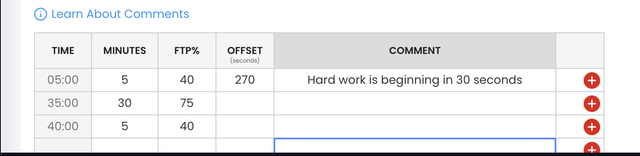
Adding comments and coaching notes to your workout intervals can make a huge difference during training. Whether you're coaching others or just want to remind yourself about cadence targets, form cues, or what each interval is supposed to accomplish, interval comments help keep you focused when the watts start hurting.
Where Comments Show Up
Interval comments are available for ZWO file downloads for Zwift, with more systems coming soon. When you're riding, these comments appear exactly where you'd expect them - right when each interval begins. This is particularly useful for complex workouts where you need specific guidance on technique or pacing.
One user mentioned relying on comments quite a bit since some coach-prescribed workouts can get pretty complex. I totally get that - when you're deep into a hard interval, having that coaching cue pop up automatically is way better than trying to remember what you're supposed to be doing.
Adding Comments During Workout Creation
When you're building a workout, you can add interval comments directly in the workout editor. The process works whether you're creating simple intervals or using the sets and reps feature for more complex structures.
Here's what I've seen work well: add your comments after you've got your basic workout structure in place. If you're using sets and reps, create your intervals first, then go back and add the comments. This prevents any issues with comments getting overwritten when you modify the workout structure.
The Offset Setting
This trips people up sometimes. When adding comments, you'll see an offset column that can't be left at 0 - you need to enter a value. One user had issues with comments not showing during their workout because they had 0.1 seconds in the offset column, which caused problems.
The offset determines when during the interval your comment appears. If you want the comment to show right when the interval starts, use a very small value rather than trying to leave it at zero.
Comments for Different Training Scenarios
Based on what users have shared, interval comments work great for several situations:
Cadence guidance: Since most workouts don't have specific cadence targets built in (except for SFR workouts in the Italian plan and dynamic force work in peak plans), comments are perfect for high or low cadence drill instructions.
Outdoor workouts: Comments are especially valuable when you're taking workouts outside where you need reminders about terrain, pacing, or technique without looking at detailed power targets.
Complex progressions: For workouts with changing demands throughout intervals, comments help explain what's happening and what you should focus on.
What I've Seen Go Wrong
Sometimes comments don't appear during workouts. This usually happens due to:
- Incorrect offset values (too small or problematic decimal places)
- Comments getting overwritten when switching between different workout editing modes
- Issues specific to certain workout types (I've seen this reported with swim workouts particularly)
If your comments aren't showing up during a workout, double-check the workout in the editor first. The comments should be visible there. If they look right but still don't appear during training, stopping and restarting the workout sometimes helps, though this isn't ideal mid-session.
Making Comments Work for You
The key is keeping comments concise and actionable. Think about what you actually need to know in that moment - form cues, effort descriptions, or technique reminders work better than long explanations.
For coaches sharing workouts with athletes, comments bridge the gap between the structured workout and the coaching guidance that makes it effective. Athletes get the benefit of real-time coaching input without needing constant communication during the session.
When Comments Don't Cover Everything
While interval comments handle most coaching needs, some users want more detailed data display during rides - things like average power per interval or more comprehensive metrics. These requests go beyond what comments can provide and touch on the broader app interface during workouts.
If you're running into issues with comments not appearing or getting overwritten during workout creation, reach out through the app. There are some specific scenarios, particularly with swim workouts and certain editing sequences, where the comment system needs attention.
The goal is making your training more effective, and interval comments definitely help bridge that gap between having a structured workout and having the guidance to execute it properly.
Related Articles
Guide to Target Modes (ERG, HR+, Slope)
One of the biggest advantages of TrainerDay is how you can mix and match different control modes within a single workout...
How to Use the Workout Creator
The workout creator is one of TrainerDay's core features, and based on what users tell me, it's both powerful and straig...
Guide to Coach Jack Plan Builder
Coach Jack is TrainerDay's training plan builder that creates custom cycling plans tailored to your specific goals and s...
Ready to Optimize Your Training?
Join thousands of cyclists using TrainerDay to reach their performance goals.
Start Training with TrainerDay
