Guide to Target Modes (ERG, HR+, Slope)
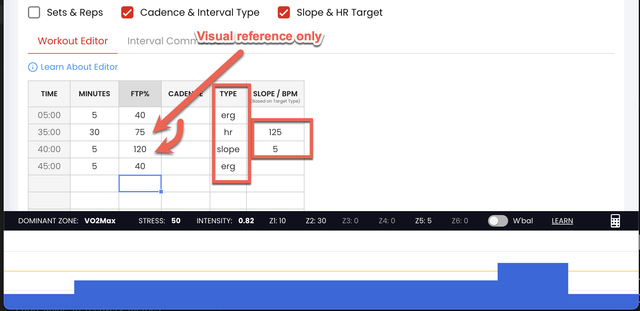
One of the biggest advantages of TrainerDay is how you can mix and match different control modes within a single workout. Instead of being locked into just ERG mode for everything, you can design workouts that automatically switch between power targets, heart rate control, slope simulation (which can be "by feel")
The Four Target Modes Explained
ERG Mode is what most people think of for structured workouts - the trainer controls resistance to hit a specific power target regardless of your cadence or gear. Perfect when you want to nail exact percentages of FTP.
Heart Rate Mode flips this around completely. You set a target heart rate, and the app automatically adjusts your power target up or down to keep you in that HR zone. If your heart rate climbs too high, it lowers the power target. If you're not hitting your target HR, it bumps the power up.
Slope Mode lets you use your gears and cadence to control power output, just like riding outdoors on a hill. The trainer simulates a specific gradient, and you decide how closely you want to hit the suggested power targets through your gear selection and effort.
Feel Mode (part of our Coach Jack workouts) gives you descriptive targets like "moderate effort" or "hard" instead of specific numbers, letting you train by perceived exertion.
When Each Mode Works Best
I've seen users get the most out of ERG mode for intervals where hitting specific power numbers matters - think threshold work or VO2 max intervals where the physiological stimulus depends on precise wattage.
Heart rate mode shines for longer aerobic work, especially Zone 2 sessions. One user mentioned how "some days power drifts into high Z2 or low Z3 and other days stays in mid Z2" when their HR and power don't align consistently. HR mode solves this by keeping you in the right physiological zone regardless of daily variations in how your body responds.
Slope mode is great because you can use your gears and decide how closely you want to hit your desired power targets for each interval. It's especially perfect for FTP tests, sprint intervals, or any time you want that outdoor riding feel where you control the intensity through gear selection and effort.
Creating Mixed-Mode Workouts
Here's where TrainerDay really stands out - you can design workouts that automatically switch modes. For example, you might start with a 5-minute ERG warm-up at 40-65% FTP, then switch to slope mode for some build efforts, followed by HR-controlled Zone 2 work.
When the workout switches from one mode to another, it starts from where you left off and smoothly transitions. If you're switching from slope to HR mode, it begins at your current power level and gradually adjusts to get your heart rate to the target zone.
Common Setup Issues I See
The most frequent confusion comes from the relationship between the mode you select in the app and the interval type in the workout editor. To get automatic slope changes, you need to specify "slope" in the interval type, regardless of what mode you choose in the app during the ride.
For HR-controlled workouts, make sure you're putting your target heart rate in the BPM column when creating the workout. The zone column refers to power zones, not HR zones, which trips people up sometimes.
Some users find HR mode takes too long to reach the target heart rate. This is normal - your body needs time to respond, especially at the start of intervals. The algorithm is designed to make gradual adjustments rather than dramatic power swings.
Power Match Considerations
If you're using power match (getting power data from your own power meter instead of the trainer), double-check that you don't have power doubling turned on. This can cause the power numbers to not match your perceived effort, making it harder to gauge if the different modes are working properly.
Making the Most of Target Modes
The real power comes from combining modes strategically. Use ERG when precision matters, HR mode for aerobic base work, slope mode when you want to practice pacing or do sprint work, and feel-based targets when you're focusing on learning to gauge effort without staring at numbers.
Each mode serves different training goals, and switching between them in a single workout can create more dynamic, engaging sessions that better prepare you for the varied demands of outdoor riding.
Related Articles
How to Use the Workout Creator
The workout creator is one of TrainerDay's core features, and based on what users tell me, it's both powerful and straig...
Guide to Dynamic "Feel-based" Training
Learn how to effectively use TrainerDay's feel-based training features to optimize your workouts based on your body's da...
How to Add Interval Comments and Coaching Notes
Adding comments and coaching notes to your workout intervals can make a huge difference during training. Whether you're ...
Ready to Optimize Your Training?
Join thousands of cyclists using TrainerDay to reach their performance goals.
Start Training with TrainerDay
