Guide to Coach Jack Plan Builder
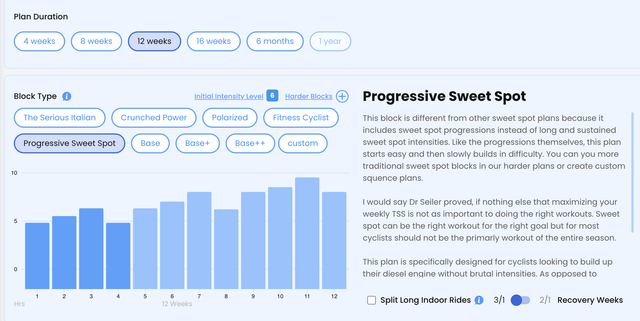
Coach Jack is TrainerDay's training plan builder that creates custom cycling plans tailored to your specific goals and schedule. Instead of picking from pre-made plans, Coach Jack builds something unique for you based on your fitness level, available training time, and target events.
How Coach Jack Works
Coach Jack uses an algorithm with rules created by experienced cycling coaches to generate personalized training plans. When you create a plan, you'll set your objectives, available training days, and fitness level - then Jack builds a complete periodized plan with the right mix of base, build, and peak blocks.

The system supports up to 4 different block types when you select "Specific Event Date," giving you proper periodization that adapts to your timeline. Each workout Jack creates follows a 4-part structure: warm-up, main work, secondary work, and cool down.
Dialing in Training Durations
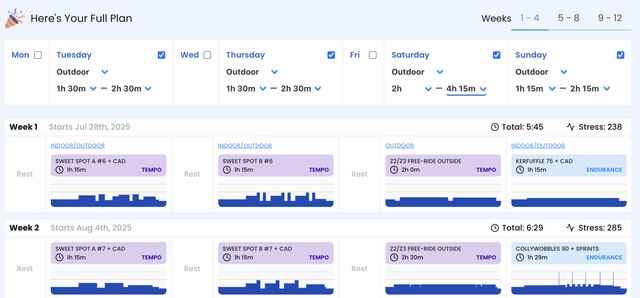
Your first week will start at the minimum time and your last week of the block will finish at the total of the maximum times.
Setting Up Your Plan
Based on what I've seen from users, the setup process takes your current fitness into account. If you're coming from other platforms, Jack will help you determine the right starting level. The plan builder asks for your training availability and goals, then generates workouts that fit your schedule.
One thing users appreciate is that Coach Jack plans have shown success across different fitness levels - I've seen cyclists at 4.3 w/kg and higher follow these plans with great results.
Getting Your Plan Into Action
Once Jack creates your plan, you have options for how to use it. You can send the plan to your calendar, which by default starts the following Monday. This integrates with TrainerDay's Simple Calendar, designed for flexible training where you can easily add or delete weeks and move workouts around.
For mobile users, there are two main approaches. You can use the TrainerDay "My Calendar" by clicking "Send to My Calendar" when saving your plan. Alternatively, some users send plans to the mobile app without adding them to the calendar - though the exact process for this varies.
Using Plans with External Platforms
Coach Jack plans work well with Zwift and other platforms. You can sync your plan to Garmin devices, though I've seen some users report issues with incorrect workouts being sent initially. If you run into sync problems, double-check that you're sending the right plan version to your external calendar.
For workouts done outside the TrainerDay app, you can report completed sessions back to the system to keep your plan tracking accurate.
Plan Types and Customization
Coach Jack offers different plan styles depending on your goals. For build periods, many users find success with plans like the "Serious Italian" approach. The system can create plans for various objectives, though some specific plan types (like time trial focused plans) are still being developed.
Once Jack generates your plan, you're not locked into the exact structure. The workouts go into the TrainerDay plan editor where you can move things around and make adjustments as needed. This gives you the base structure from Jack's algorithm while maintaining flexibility for your real-world schedule.
Handling Schedule Changes
This comes up with users who have varying work schedules - Coach Jack plans are initially built around specific days of the week, but the system's flexibility helps here. You can move workouts around in your calendar and adjust the plan as your availability changes.
The key is getting the right training stress and workout types rather than being rigid about specific days. Jack provides the framework, and you can adapt the timing to fit your life.
What Makes Coach Jack Different
Unlike static pre-built plans, Coach Jack creates something specifically for your situation. The algorithm considers your available training time, current fitness, and goals to build a plan that should work for you specifically.
The system also includes newer features like "Ride Feel" that help you understand how each workout should feel during execution, giving you better guidance on effort levels throughout your training.
If you're unsure which approach fits your goals best, or if you run into issues with plan sync or setup, the support team can help you sort through the options and get everything working smoothly.
Related Articles
Guide to Dynamic Workout Editing
Making quick changes to your workouts during training can be fun. Based on what I've seen from TrainerDay users, there a...
Guide to Dynamic "Feel-based" Training
Learn how to effectively use TrainerDay's feel-based training features to optimize your workouts based on your body's da...
Guide to Target Modes (ERG, HR+, Slope)
One of the biggest advantages of TrainerDay is how you can mix and match different control modes within a single workout...
Ready to Optimize Your Training?
Join thousands of cyclists using TrainerDay to reach their performance goals.
Start Training with TrainerDay
