Guide to Dynamic Workout Editing
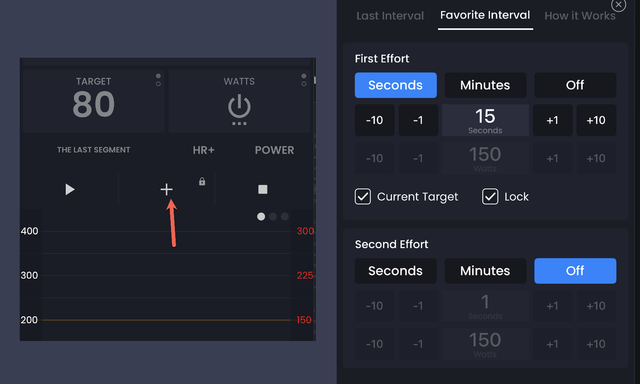
Making quick changes to your workouts during training can be fun. Based on what I've seen from TrainerDay users, there are several key areas where dynamic editing really matters - and some specific challenges that come up.
Quick Edits During Training
The most immediate need I hear about is making power adjustments on the fly. One user pointed out something important: "I use the training effect from Garmin to gauge my workout. A month ago, with this workout, I used to get a training effect of 3 or 3.1. Now I am getting less." This is exactly when you need to bump up intensity without recreating entire workouts.
Our training app includes built-in adjustment features - you can increase or decrease power by 10 seconds to an interval during your session. There's also what I call the "hot swap" feature that lets you change out workouts entirely if you started something and realize it's not right for the day.
The Workout Editor Approach
For more substantial changes, the workout editor is your main tool. As one user put it: "First, the workout editor is amazing! Definitely one of the easiest workout builders I've used." The key is knowing when to use it versus making quick adjustments.
When you want to modify an existing workout, you can clone it first. On desktop, hold the ALT key and drag - this creates a duplicate that you can then edit. You might want to edit any day-specific text first, since those changes will be cloned along with the workout structure.
For heart rate training specifically, you can edit target BPM values directly in the editor. In the edit screen, the last column shows target BPM where you can input the heart rate you want. There's also a zone column that works alongside this.
Adjustments based on feel
The key to effective dynamic editing is knowing which tool to use when. Quick intensity adjustments happen in the app during training. See below for ERG or slope increases in real-time.
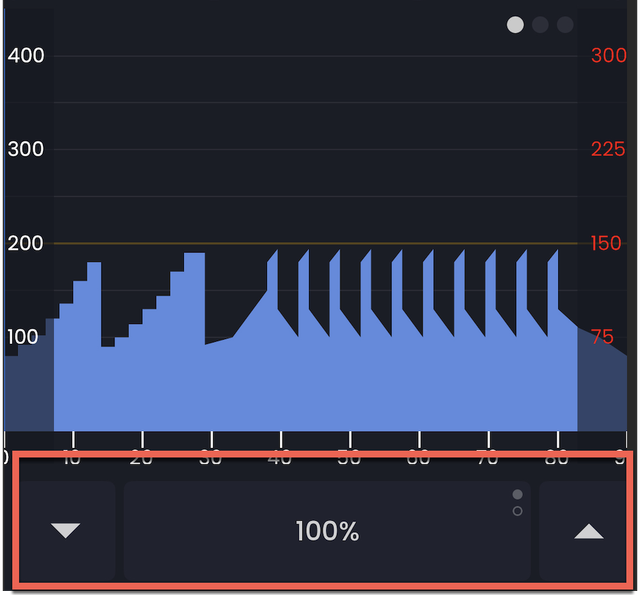
Related Articles
How to Auto-extend Workouts
Ever get into a good rhythm during a workout and want to keep going past the planned end time? The auto-extend feature l...
How to Use the Workout Creator
The workout creator is one of TrainerDay's core features, and based on what users tell me, it's both powerful and straig...
Mixing And Matching Cycling Modes For Indoor Training
Mixing and Matching Cycling Modes for Indoor Training TrainerDay and other platforms have different modes for smart trai...
Ready to Optimize Your Training?
Join thousands of cyclists using TrainerDay to reach their performance goals.
Start Training with TrainerDay
