Guide to Slope Mode Training
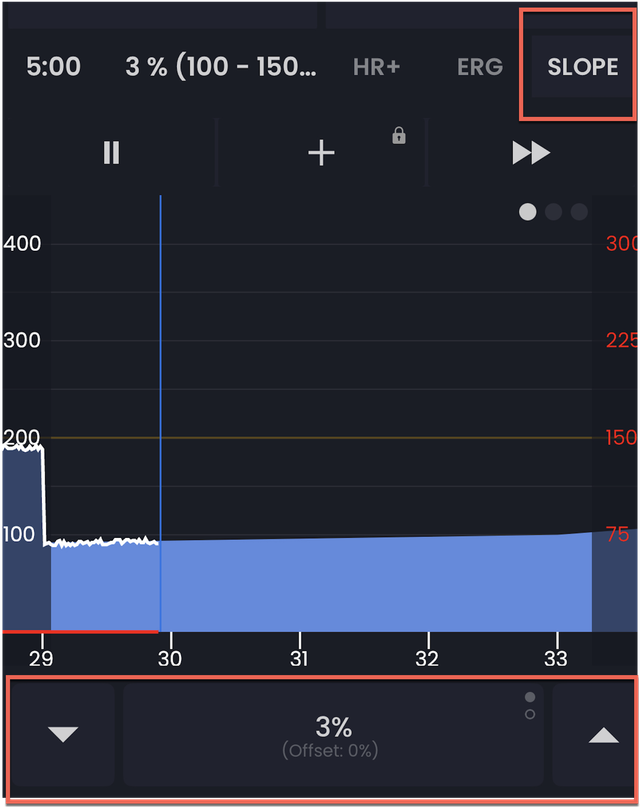
Slope mode gives you a completely different way to train indoors - one that feels much more like riding outdoors. Instead of the trainer controlling your power output like in ERG mode, you get to use your gears and cadence to hit your targets, just like you would on a real hill.
How Slope Mode Works
Think of slope mode as simulating different gradients. When you set a 5% slope, your trainer creates resistance that mimics riding up a 5% hill. The resistance changes based on your speed too - just like outdoors, going faster on a hill requires more power. Shift to an easier gear or pedal slower, and your power drops. Want more power? Shift harder or increase your cadence. You're in complete control.
This is fundamentally different from ERG mode, where the trainer automatically adjusts resistance to maintain your target power regardless of how you pedal. In slope mode, the trainer sets a resistance level and you decide how hard to work against it.
Why Use Slope Mode for Training
Slope mode shines when you want to develop strength and practice real-world riding skills. One of our users perfectly captured this: they wanted to "do strength training" where the bike sets "an appropriate resistance that I use over a time interval." The focus shifts from hitting exact power numbers to understanding how you respond to different resistance levels.
Slope mode is particularly effective for explosive efforts where ERG mode can struggle. I've seen users successfully use it for sprint intervals because the resistance stays consistent - there's no delay while the trainer adjusts power like in ERG mode.
Creating Slope-Based Workouts
Our workout editor makes it simple to program automatic slope changes throughout your session. You can design workouts that switch between different gradients - maybe 2% for recovery and 8% for hard intervals. The app handles all the transitions automatically.
You can even mix modes within a single workout. Your warm-up might use slope mode, switch to ERG for steady intervals, then back to slope for sprint efforts. I've found this mixed approach especially effective for FTP tests, where you want the precision of ERG for the main effort but the flexibility of slope for warm-up and recovery.
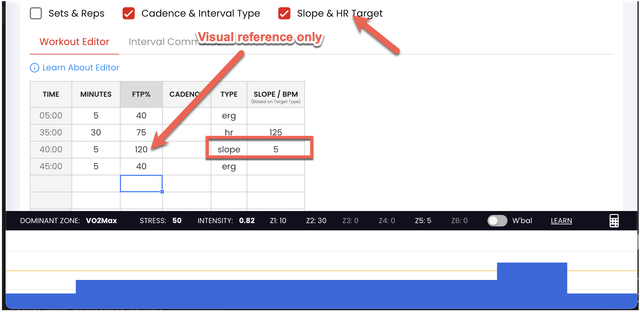
Getting Started with Slope Training
If you're new to slope mode, start conservative. For intervals above FTP, I recommend beginning with moderate slopes around 3-4% and see how it feels. You can always adjust mid-workout using the quick controls in the app if needed.
Remember that slope mode workouts will look different from ERG workouts on your power graph. Instead of flat lines at target power, you'll see more variation as you naturally adjust your effort. That's exactly what we want - you're developing the crucial skill of self-regulating your power output.
Common Slope Mode Questions
For automatic slope changes to work in the workout editor, you need to specify "slope" as the interval type. Even if you manually switch to ERG mode during the workout, intervals marked as slope type will return to slope mode when they begin.
Your trainer needs to support slope/simulation mode for this to work. Most modern smart trainers do, but if you don't see the slope option in TrainerDay, check your trainer's specifications or reach out to our support team for help.
When Slope Mode Works Best
Slope mode excels for:
- Strength-focused intervals where you want to control the resistance level
- Sprint training and explosive efforts
- Practicing pacing and power regulation skills
- Workouts where you want the freedom to use your gears naturally
- Training that mimics outdoor climbing
- Building bike handling skills indoors
It's particularly valuable if you find ERG mode too restrictive or if you're working on developing better power control for outdoor riding.
Making the Switch
If you've only used ERG mode, slope mode takes some getting used to. You'll need to actively manage your effort instead of letting the trainer do it for you. But many of our users find this more engaging and closer to real outdoor riding.
The beauty of TrainerDay is you don't have to choose just one mode. Design workouts that use the best mode for each interval type, and let the app handle the switching automatically. Start experimenting with both modes to find what works best for your training goals.
Troubleshooting
Make sure it's turned on.
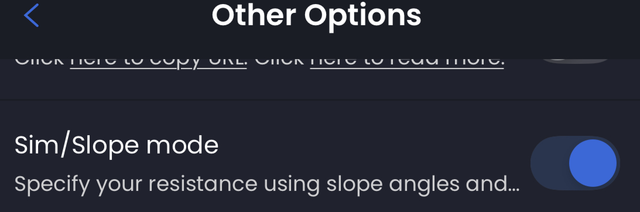
Related Articles
How to Use Resistance Mode
Learn how to effectively use resistance mode in TrainerDay for specific training scenarios like sprints and strength wor...
Guide to Smart Trainer Setup
Setting up your smart trainer with TrainerDay doesn't have to be overwhelming, but I've seen a few common points where u...
Guide to Target Modes (ERG, HR+, Slope)
One of the biggest advantages of TrainerDay is how you can mix and match different control modes within a single workout...
Ready to Optimize Your Training?
Join thousands of cyclists using TrainerDay to reach their performance goals.
Start Training with TrainerDay
