Guide to Smart Trainer Setup
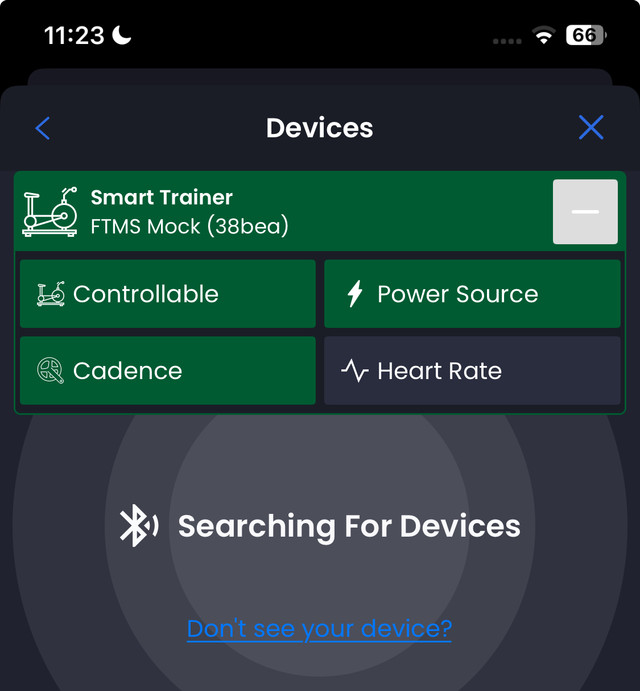
Setting up your smart trainer with TrainerDay doesn't have to be overwhelming, but I've seen a few common points where users get stuck. Let me walk you through what I've learned from helping people get their setups working smoothly.
Getting Your Trainer Connected
The first step is pairing your devices. In the TrainerDay app, you'll click on "add devices" to start the connection process. The app will scan for available Bluetooth devices, including your trainer and heart rate monitor.
For beginners, I recommend starting with Bluetooth since it's the most common wireless protocol and tends to be the most stable for indoor cycling setups. Make sure Bluetooth is enabled on both your phone/tablet and your trainer before you start.
When Your Trainer Shows Up Differently Than Expected
Here's something that trips people up - sometimes your smart trainer might appear as a "power meter" instead of showing up as a smart trainer. One user mentioned their ThinkRider x7 was being recognized as a power meter rather than a smart trainer in the iOS app.
If this happens to you, don't panic. The key is understanding what functions your device is providing. In the newer interface, you'll see options to specify what each connected device does - including selecting "power" as one of the functions. One user discovered that clicking on these device function options (including "power") got their setup working when they were seeing their trainer at 0 watts and 0 RPM despite being connected.
Control Modes: ERG, Slope, and Resistance
Smart trainers and smart bikes can operate in different control modes, and understanding these makes a big difference in your experience:
ERG Mode - This automatically adjusts resistance to hit your target power. The trainer does the work of maintaining your prescribed watts.
Slope/Sim Mode - You can set a fixed percentage grade, and the trainer simulates riding at that incline. You control your power output by shifting gears and pedaling harder or easier.
Resistance Mode - Similar to slope mode, but you're setting a fixed resistance level rather than simulating a grade.
Most users find a trainer difficulty setting between 20-50% works well, as this lets you still shift gears and find a comfortable cadence while getting the workout benefits.
Troubleshooting Connection Issues
If your trainer connects but you're not seeing power readings or automatic resistance adjustments in ERG mode, here are the things to check:
First, verify that your trainer is actually recognized as a smart trainer, not just a power meter. Even if the connection shows as successful, you might need to specify the device functions in the connection settings.
Second, make sure no other apps are trying to connect to your trainer simultaneously. Users have reported connection conflicts when multiple devices or apps try to access the same trainer.
If you're getting power readings that seem way too high, check your wheel circumference setting if you're using a wheel-on trainer. This can affect power calculations on some models.
Fixed Gear and Single-Speed Setups
For those using fixed gear bikes, you can still get effective workouts. The key is understanding that you'll control intensity through cadence changes rather than gear shifts. In ERG mode, the trainer will adjust resistance automatically to hit your target power regardless of your gear setup.
When Things Freeze Up
If your app becomes unresponsive during or after a workout - where you can't stop, save, or discard - this usually requires a force-close and restart of the app. While frustrating when it happens, restarting typically resolves the issue and your workout data is usually recoverable.
Getting the Most From Your Setup
Once you're connected and working, you'll want to set your FTP (Functional Threshold Power) for accurate workout targeting. This can be done through the app settings or updated via our API if you're syncing data from other sources.
Remember that trainer difficulty can be adjusted during your workout, so experiment with different settings to find what feels most natural for your riding style and the type of workout you're doing.
When to Reach Out
If you're still having connection issues after trying these steps, or if your specific trainer model isn't behaving as expected, don't hesitate to contact support. Include details about your trainer model and what you're seeing in the connection interface - this helps us troubleshoot more effectively.
The goal is getting you pedaling and training effectively, and sometimes that means working through the specifics of your particular setup.
Related Articles
How to Train in ERG Mode
Learn how to effectively use ERG mode in TrainerDay to nail your power targets and get the most out of your indoor train...
Guide to Offline Training
Learn how to use TrainerDay effectively when you don't have internet access, including mobile app options, big screen tr...
Indoor Cycling What Is Bluetooth And Ant
Indoor Cycling — What is Bluetooth and ANT+ Indoor cycling can quickly overwhelm even the most tech-savvy minds. There a...
Ready to Optimize Your Training?
Join thousands of cyclists using TrainerDay to reach their performance goals.
Start Training with TrainerDay
