Garmin Connect Bulk Delete Workouts From Your Training Library
Be very careful when you do this as it will also delete the workouts from your calendar. It will delete all training library workouts. (THIS WILL NOT DELETE COMPLETED ACTIVITIES)
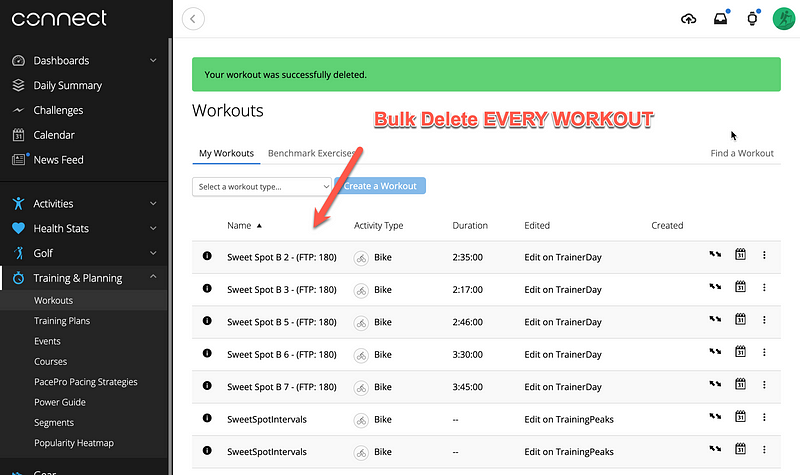
What you do is open google chrome, go to the training tab, right click on the page and say inspect, go to console and paste this code. This will delete 1 page of workouts. Sounds complicated, but it’s super simple, just watch the video below.
async function asyncForEach(array, callback) {
for (let index = 0; index < array.length; index++) {
await callback(array[index], index, array);
}
}
function closePopup(resolve) {
document.querySelector('.js-saveBtn').click()
setTimeout(() => {
if(!document.querySelector('.js-saveBtn')) {
resolve()
} else {
closePopup(resolve)
}
}, 250)
}
asyncForEach([...document.querySelectorAll('.delete-workout')].map(node => node.getAttribute('data-id')), (id) => {
const node = document.querySelector(`.delete-workout[data-id="${id}"]`)
node.click()
return new Promise((resolve, reject) => {
setTimeout(() => {
closePopup(resolve)
}, 250)
})
})
When that page finishes you paste the code one more time.
Below is a quick video showing how to do this.
[YouTube Video](
)If you are syncing Coach Jack you might need to remove it from your calendar and add a plan back to your calendar. I said in that video delete everything, but I mean all planned training workouts, not completed activities.
Related Articles
Ramps and Steps in TrainerDay
Explore how TrainerDay's Ramps and Steps features enhance workout creation by allowing gradual power transitions, ensuri...
Enhancing Training Flexibility with Import, Export, and Sharing Features
Explore how TrainerDay's Import, Export, and Sharing features allow seamless integration with various platforms, enhanci...
Guide to Dynamic Workout Editing
Making quick changes to your workouts during training can be fun. Based on what I've seen from TrainerDay users, there a...
Ready to Optimize Your Training?
Join thousands of cyclists using TrainerDay to reach their performance goals.
Start Training with TrainerDay
