Ramps and Steps in TrainerDay
Ramps and Steps in TrainerDay are the way different systems use workouts. In our editor and workouts you can have smooth ramps or steps. I will say some trainers work better with ramps than others. But ramps are designed to simplify the creation of workouts with gradually increasing or decreasing power targets. This functionality is particularly useful for designing workouts that require smooth transitions in power levels, enhancing the training experience by mimicking real-world conditions more closely.
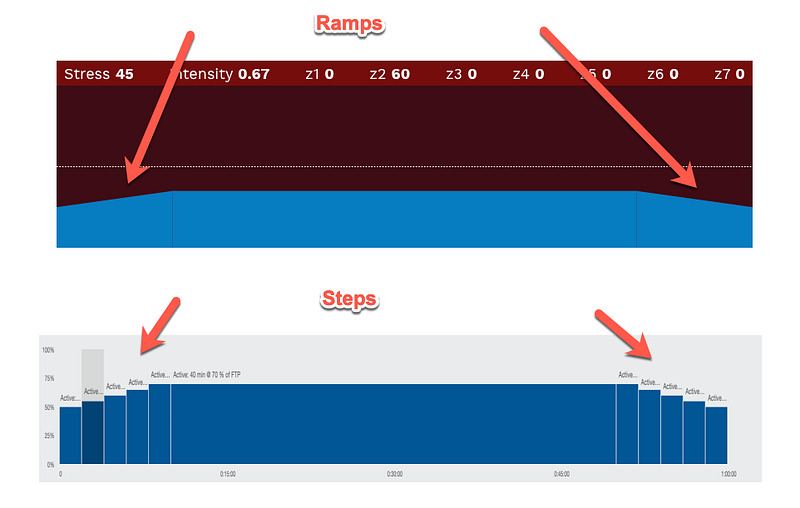
Overview
TrainerDay supports ramps or steps, which allow for a seamless increase or decrease in power targets over a specified duration. This feature is supported in MRC, ZWO, and ERG file formats, making it versatile for various training setups. However, it's important to note that TrainingPeaks and Garmin do not support ramps natively. To address this, TrainerDay includes an algorithm that converts ramps into steps, ensuring compatibility with these platforms.
Creating Ramps
To create a ramp in TrainerDay:
- Open the Workout Editor: Navigate to the workout editor within the TrainerDay platform.
- Select Ramp Option: Choose the ramp option to begin designing your interval.
- Set Parameters: Enter the start and end power targets and the duration over which the ramp should occur. For example, you might set a ramp from 100% FTP to 120% FTP over 5 minutes.
- Save the Workout: Once the ramp is configured, save your workout for future use.
Platform Limitations
The Garmin 50-Step Limit
Critical limitation: Garmin devices only support up to 50 steps total in a workout. This becomes problematic when:
- Your workout has multiple ramps that get converted to steps
- You have complex interval structures combined with ramps
- The conversion algorithm creates too many steps to fit within Garmin's limit
TrainingPeaks Compatibility
TrainingPeaks does not support ramps natively. TrainerDay automatically converts ramps to steps for TrainingPeaks compatibility, but this means:
- Your smooth ramps will appear as stepped intervals in TrainingPeaks
- The visual representation may differ from what you see in TrainerDay
- The workout execution remains the same, just displayed differently
Working Around Limitations
For Garmin Users
When designing workouts for Garmin devices:
- Simplify your workouts: Reduce the number of ramps or use fewer intervals
- Use larger step increments: Instead of smooth 1% increments, use 5% or 10% steps
- Test before sending: Preview how many steps your workout will generate
- Consider alternatives: For complex ramp workouts, use platforms that support the full ramp functionality
Conversion Algorithm
TrainerDay's algorithm tries to balance:
- Maintaining the workout's intent
- Staying within platform limits
- Creating a reasonable number of steps
However, users should always verify the converted workout looks appropriate before sending to Garmin or TrainingPeaks.
Tips for Effective Ramp Usage
- Warm-ups and Cool-downs: Ramps work excellently for gradual intensity changes
- Progressive Intervals: Create workouts that gradually increase difficulty
- FTP Testing: Ramp tests benefit from smooth power increases
- Platform Choice: If ramps are critical to your training, use platforms that fully support them (Zwift, TrainerDay app, etc.)
By understanding these limitations and working within them, you can still create effective ramp-based workouts while ensuring compatibility across your training devices and platforms.
Related Articles
Enhancing Training Flexibility with Import, Export, and Sharing Features
Explore how TrainerDay's Import, Export, and Sharing features allow seamless integration with various platforms, enhanci...
Free Ride And Open Ended Intervals Garmin Zwift
Free Ride and Open-Ended Intervals (Garmin/Zwift) Garmin Open Ended Intervals Open-ended intervals means it will just ke...
Free Ride Intervals in TrainerDay
Free Ride Intervals in TrainerDay offer a flexible workout option that allows users to extend their training sessions dy...
Ready to Optimize Your Training?
Join thousands of cyclists using TrainerDay to reach their performance goals.
Start Training with TrainerDay
