Step 1 — Install Trainer Road Workout Creator
Download and install Workout creator. Here is a link. After installing it and getting it working, log-in using your TR username and password.

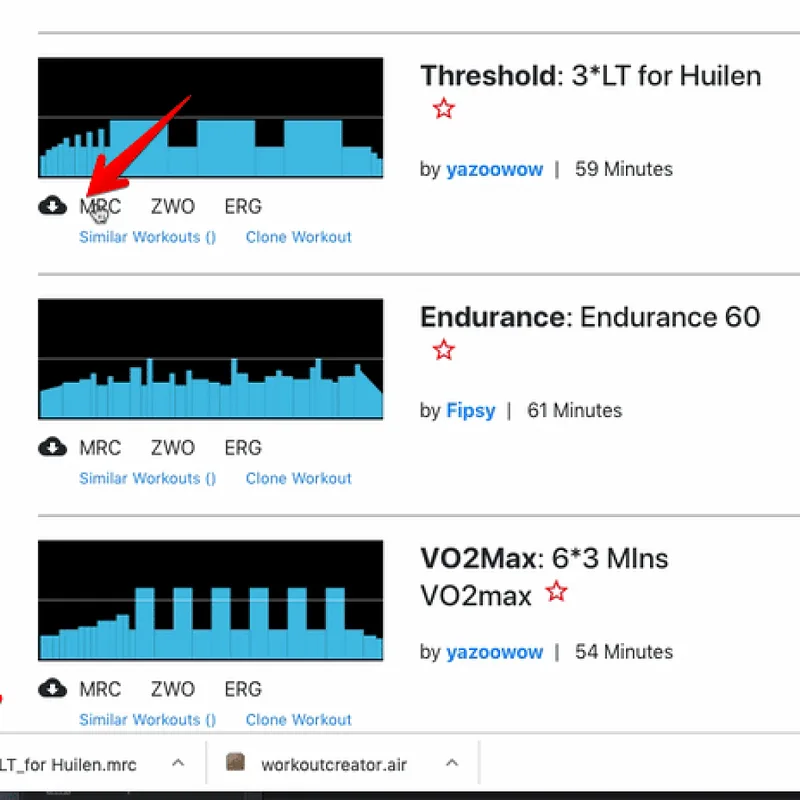
Step 2 — Download a Workout from ERGdb
MRC files are the simplest choice.
Step 3 — Drag the workout into Workout Creator
Make sure you drag over to the left-hand side.


Step 4 — Publish your workout to TrainerRoad
You can edit it, name it what you want or just click Publish. That’s it. Now login to TrainerRoad and you will see the workout under custom workouts.