How to Set Up Your User Profile
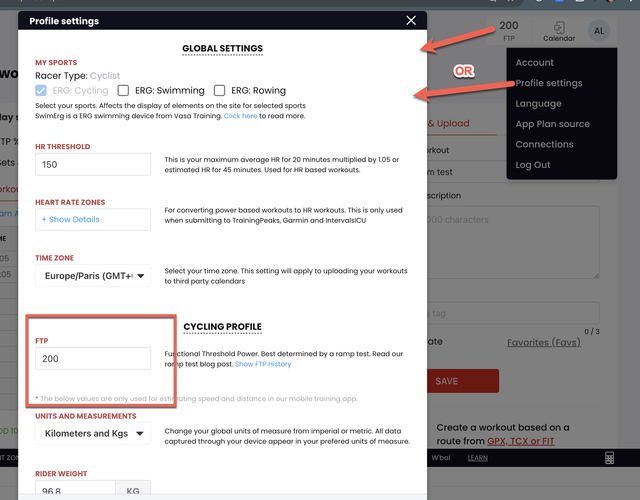
Your profile settings are where everything starts in TrainerDay - get your FTP and threshold heart rate configured correctly, and the rest of your training will fall into place. I've seen users jump straight into workouts without setting these up properly, which makes the power targets pretty much meaningless.
Setting Your FTP
Your Functional Threshold Power is the foundation for all your power-based training. From what I've documented in user interactions, there are a few ways to get this set up:
Taking a Ramp Test
The most accurate approach is running one of our ramp tests. I've seen users complete the "TD Ramp Test (Automatic)" and get a popup asking if they want to update their FTP based on the results. One user mentioned they said yes to the popup but noticed their profile still showed the default 100 watts afterward.
If this happens to you, you can manually update your FTP in your profile. Look at your ramp test results - they'll show detailed information you can use to set a reasonable FTP value.
Manual Entry
You can also manually set your FTP if you know it from previous testing. Just head to your profile settings and update the value there.
API Updates
For users working with our API, I should mention that FTP updates through the API aren't currently available as an option, though I see "athlete" listed in the API documentation.
Configuring Threshold Heart Rate
While the forum discussions don't go deep into heart rate setup specifics, your threshold heart rate works similarly to FTP - it sets the baseline for all your heart rate zone calculations during workouts.
What I've Seen Users Run Into
Based on the forum discussions, here are some things that come up:
App Freezing During Tests
Sometimes the app can freeze during or after a ramp test, leaving you unable to save, stop, or discard the activity. One user described being completely unable to interact with the touchscreen at this point. If this happens, you might need to force-close and restart the app, though I understand the concern about potentially losing your test data.
FTP Not Updating Automatically
Even when you accept the FTP update popup after a ramp test, the value might not actually change in your profile. When this happens, just manually enter the FTP value from your test results.
Default Values
New users often start with default values like 100 watts for FTP. Make sure to update these with your actual tested values - training with incorrect targets won't give you the adaptations you're looking for.
Getting to Your Profile Settings
From what I've documented in our app walkthroughs, you can access your profile settings through the gear icon in the app. The exact navigation varies slightly between the mobile app and web version, but look for "My Profile" or profile-related settings.
Why This Matters for Your Training
Once you have your FTP and threshold heart rate properly configured, everything else becomes more meaningful. Your workout targets will be based on your actual fitness level, and you'll be able to track real progress over time.
I've seen users mention wanting to track power gains during workouts, and having accurate baseline values makes this possible. When your zones are set correctly, you can focus on hitting the prescribed intensities rather than guessing whether the targets make sense.
When to Retest
Your FTP will change as you get fitter, so plan to retest periodically. Some users integrate regular testing into their training plans, while others test when workouts start feeling consistently easier or harder than expected.
Related Articles
How to Use the Workout Creator
The workout creator is one of TrainerDay's core features, and based on what users tell me, it's both powerful and straig...
Why Ftp Based Training Is Half Wrong
Why FTP based training is half wrong Sorry, but they sold you some bad gas It’s not all bad, workouts designed around FT...
Guide to Dynamic Workout Editing
Making quick changes to your workouts during training can be fun. Based on what I've seen from TrainerDay users, there a...
Ready to Optimize Your Training?
Join thousands of cyclists using TrainerDay to reach their performance goals.
Start Training with TrainerDay
