Trainerday Wahoo Elemnt
You can manually load files and learn how below. We suggest you using our integration with TrainingPeaks.
This works with both a free and paid TrainingPeaks account. You can use our calendar and turn on auto-sync (paid) or push files manually each day for free.

Transferring files manually on a mac
Although Wahoo does not officially support manually loading workouts on your Elemnt, this works fine.
https://trainerday.com/training-peaks-push-workouts/
Step 1 — On a Mac you must install Android File Transfer App
This is for a Mac. Download it and install it.
https://www.android.com/filetransfer/
Make sure it is open, but it will give a warning or error message. Just say OK. The next step will fix it.
Windows 10 — Watch Video Below
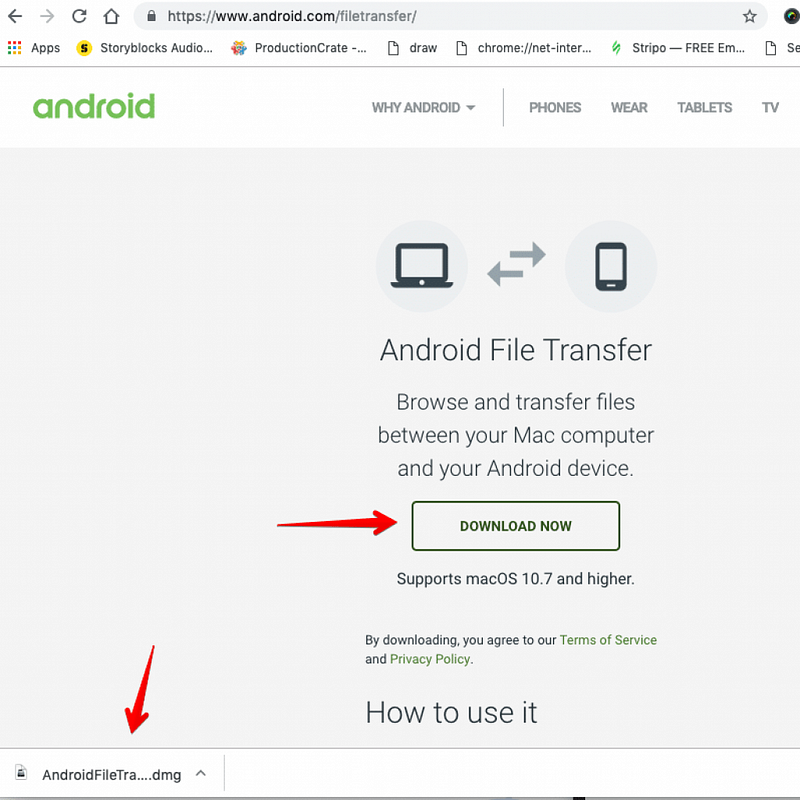
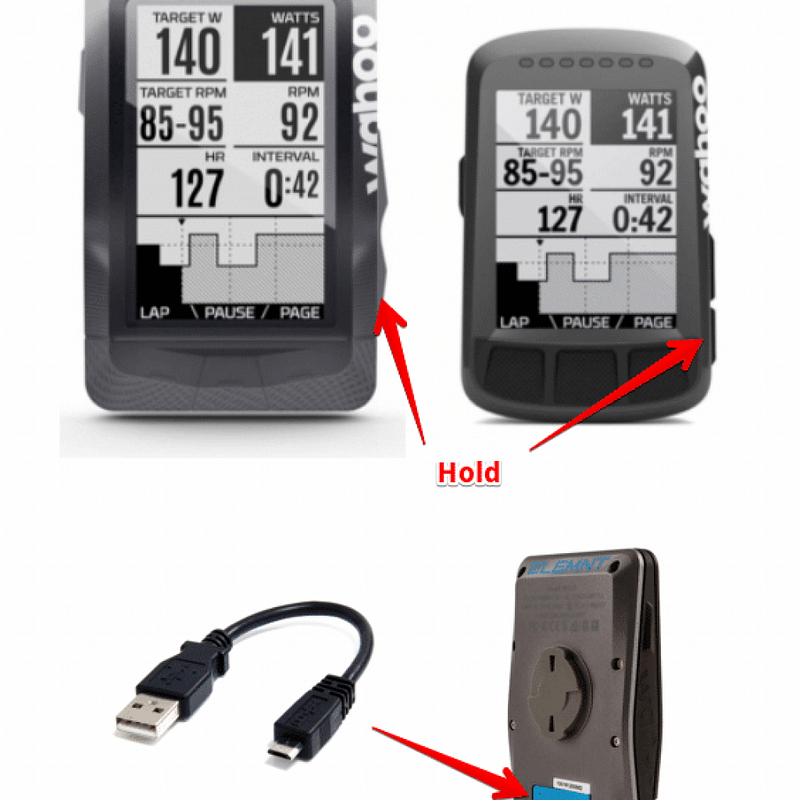
2. Connect USB in mode for File Transfer App
You must hold the down button (on the right side) while inserting USB cable. After this step the window will open for the app showing your folders on your Elemnt. If not just go to the File transfer app, it should look like the screen on the next step on the left.
3. Download and Transfer Workout
Download workouts from ERGdb (we have 3000+ open source workouts) in MRC format and then just drag them into your plans folder.
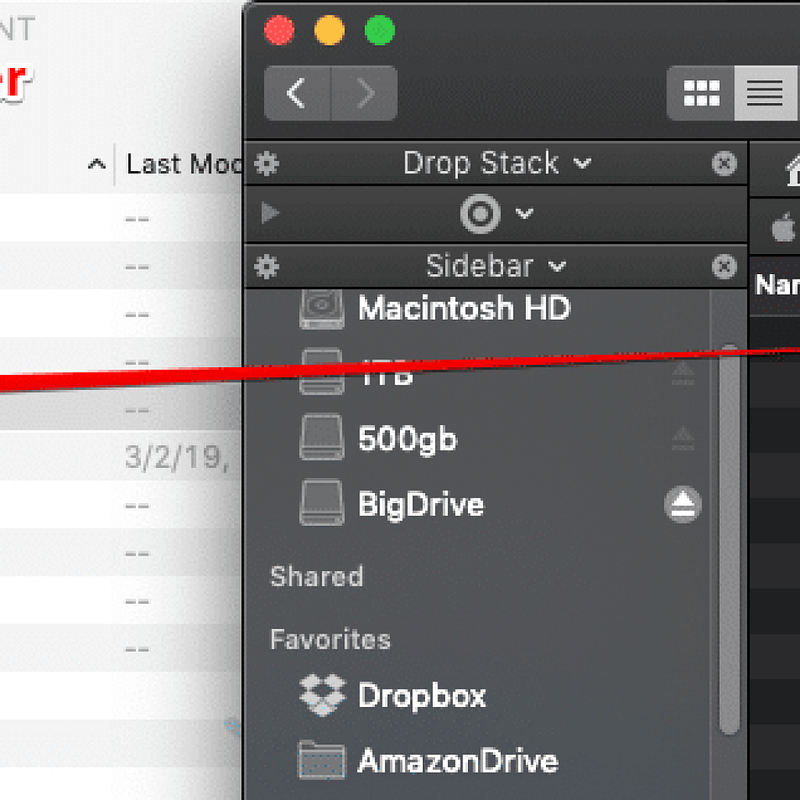
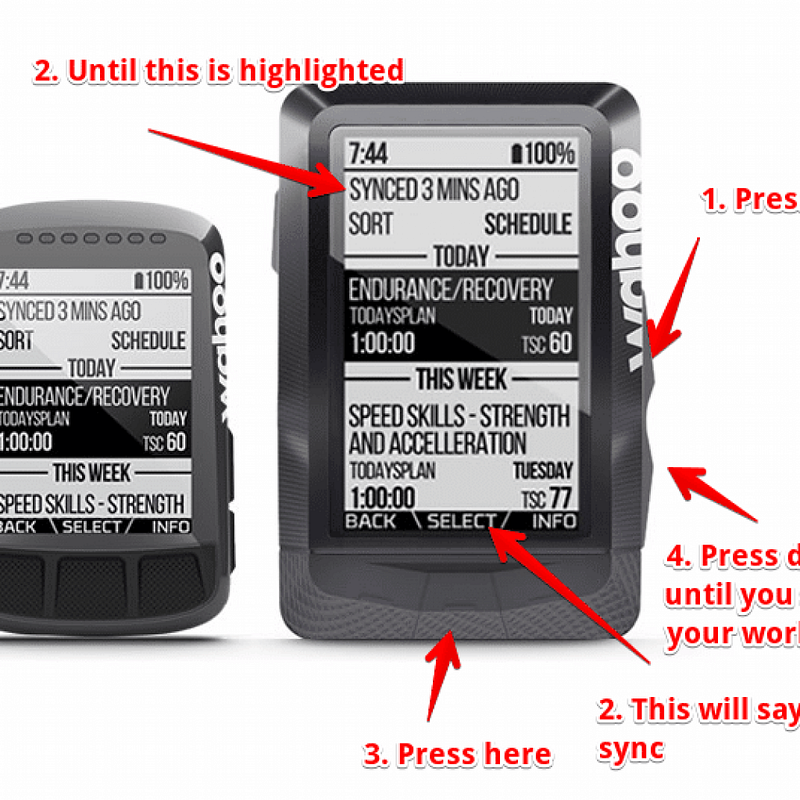
4. Sync your Plans folder and view your workout
See the image, here but generally, you just sync or restart your element and go to “Planned Workouts” in your element and you will see your workout(s). You get to planned workouts by clicking left side button and you will see it there.
* If you previously connected to Training Peaks you need to go to your phone and unlink Training Peaks for this to work.
5. Deleting Workouts
Below Murray from Wahoo says you can just delete the workouts from the Elemnt without a problem now. I have not tested this.
Previous information below…
So there has been a lot of discussion around deleting workouts. It appears that Dale Rider found a solution. You must create an empty text file and name it the same file name as in your plans folder (endurance60.plan as an example). So example_name.plan would be a workout. Then just drag and drop that file into your plans folder and overwrite the existing file. I am using Mac’s Text Edit app in this example. I personally have not tested this solution but others say it works.
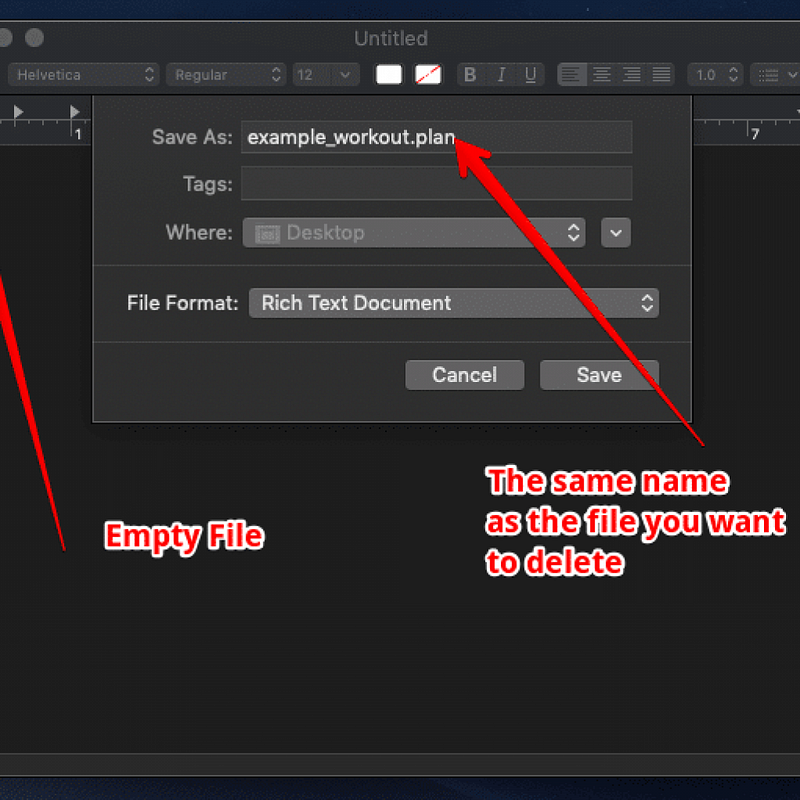
A Note From Wahoo Support
The ELEMNT is not currently designed to support external workouts being manually added to the device, there is not a good way to delete the workouts. Some have been able to delete by connecting the device to a computer and removing, but this is not foolproof. We do sincerely apologize. As we add this support to the device in the future, it should allow for expanded capabilities.
Thank you,
Wahoo Support (I left the persons name out)
Windows 10 Video
This is a video showing both adding a workout and deleting a workout from a Wahoo Elemnt using Windows 10 on a PC.
Related Articles
Garmin Connect Bulk Delete Workouts From Your Training Library
Garmin Connect — Bulk Delete Workouts from your Training Library Be very careful when you do this as it will also delete...
A Cyclist And His Coach
A Cyclist and his Coach In the beginning of TrainerDay it was called ERGdb, a free, simple cycling workout sharing platf...
Off-Season Tune-up: Ankles
Off-Season Tune-up. Ankles Author: Alex Ackerley The limited Ankle range of motion we employ all season while cycling,...
Ready to Optimize Your Training?
Join thousands of cyclists using TrainerDay to reach their performance goals.
Start Training with TrainerDay
