Trainerday And Trainingpeaks
Using TrainerDay workouts in other apps and devices
One of the easiest ways to use TrainerDay workouts is to create a free TrainingPeaks account and connecting that to Rouvy, TrainerRoad, Zwift, Wahoo or a lot of other apps. Once you do this you come to TrainerDay connections page under settings and you can connect to TrainingPeaks.
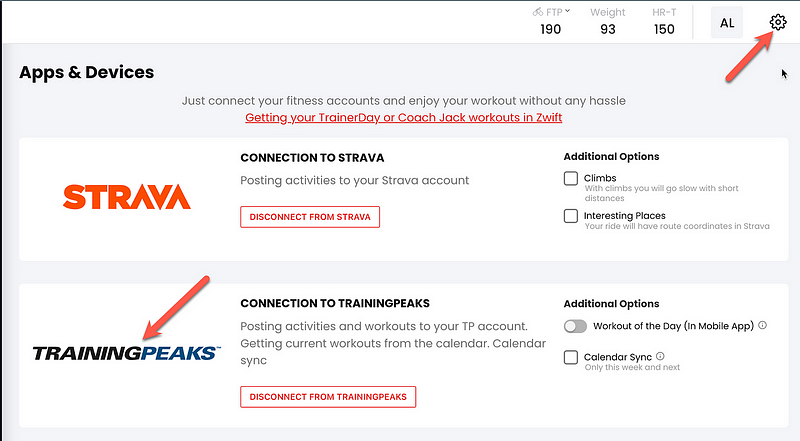
Once this is done the rest is easy. Just find any workout or plan and send it to TrainingPeaks. With plans you should have a Premium TrainingPeaks account or the whole plan will go on a single day. But one easy thing to do is each day you want to train. Find your workout and click send to TrainingPeaks and in 30 seconds or less you can see it in they training platform of your choice.
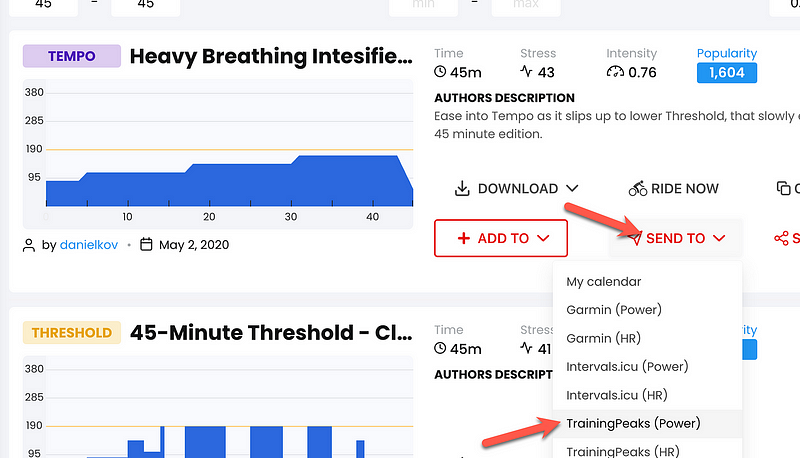
Other options for using TrainingPeaks are what is called WOD. When this is enabled, if you are using your TrainingPeaks calendar and have a workout scheduled in the next few days you will see it inside our Training app.
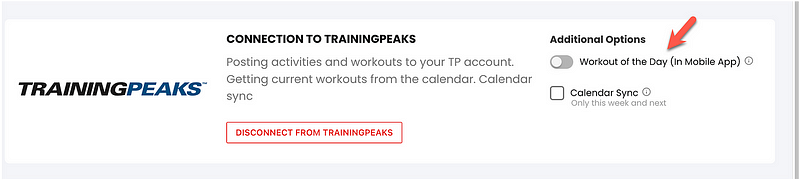
You might need to pull down on the library tab in our app to refresh, but when you do, your workouts will show up on the Library/Plan tab.
I hope that helps. Signup for TrainerDay. https://trainerday.com Remember it’s always cheaper to upgrade from our website. You can really do a lot with our free version as well. Our free version allows mixing and merging workouts giving you unlimited training options.
Related Articles
How Coached Cyclists Can Use Trainerday
How Coached Cyclists can use TrainerDay Below, you will see different ways that coaches can share plans and workouts wit...
Free Ride And Open Ended Intervals Garmin Zwift
Free Ride and Open-Ended Intervals (Garmin/Zwift) Garmin Open Ended Intervals Open-ended intervals means it will just ke...
How To Use Yourtrainingpeaks Calendar In Our App
How to use yourTrainingPeaks Calendar in our App It should take 60-seconds to do this :) Just go to our apps and devices...
Ready to Optimize Your Training?
Join thousands of cyclists using TrainerDay to reach their performance goals.
Start Training with TrainerDay
