Zone2 with HR+
The TrainerDay mobile app now has the ultimate way to do heart rate based training.

This feature is similar to ERG mode. You set your target heart rate and just pedal your power will be automatically adjusted to keep you at your target heart rate.
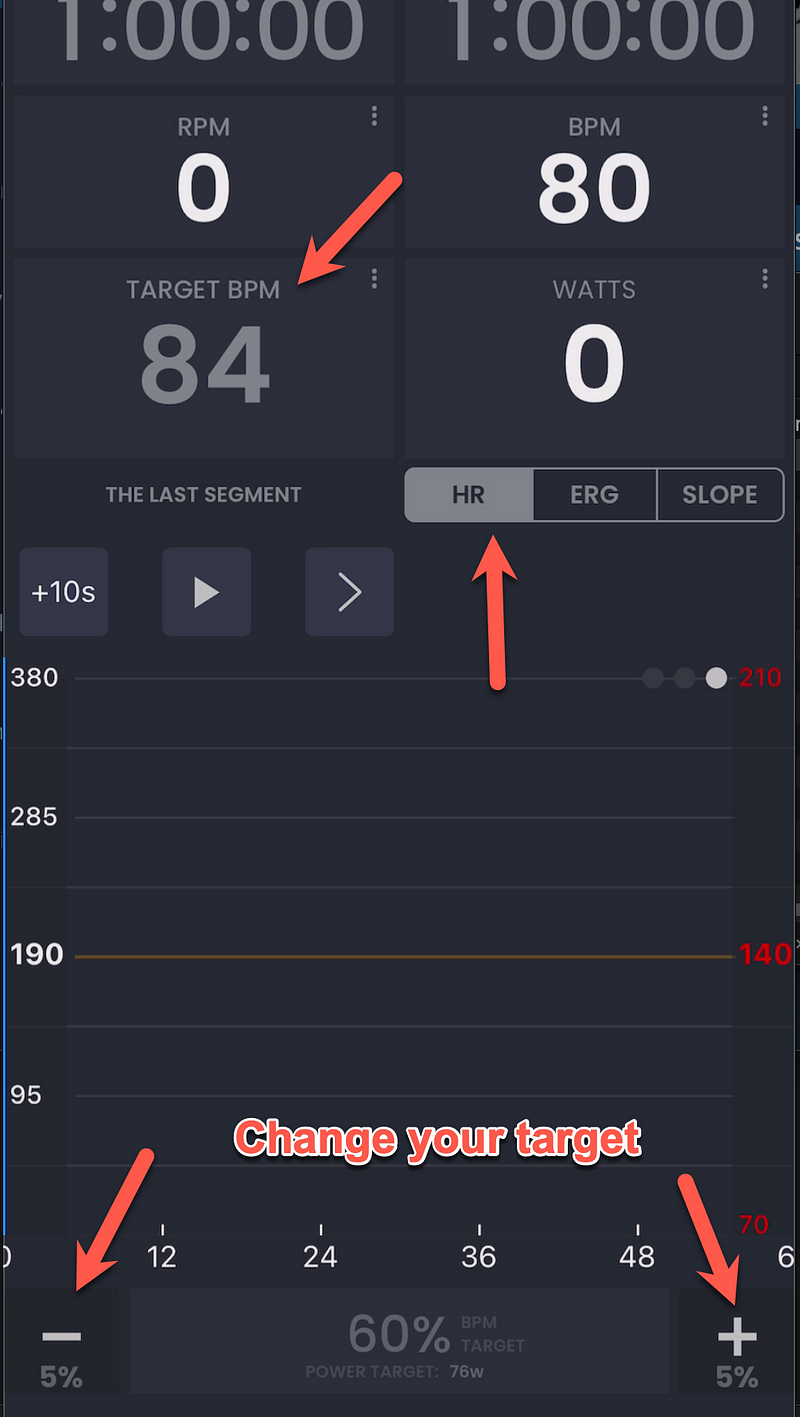
Once you know your target heart rate your daily workout takes as little as 6-seconds to get started.
- Click on quick start in the TrainerDay training app
- Make sure your heart rate monitor and smart trainer are connected
- Click on HR mode
- Start pedalling
- Click + — in our app to set your target
So that is the easiest part. Just like determining your FTP. For Zone 2 training you should do a test to determine your target heart rate. If you prefer to keep it simple to start with you can can just train at 65% of your maximum heart rate and you can start training. You don’t need to do anything else. But keep reading if you want to set everything up “perfectly.”
Percent of maximum heart rate vs percent of threshold heart rate. Above I suggested 65% of maximum heart rate. If you don’t know your maximum heart rate I provided a test you can do below.
But our app is designed so that heart rate works similar to power based training so we suggest you start by setting your threshold heart rate in our app.
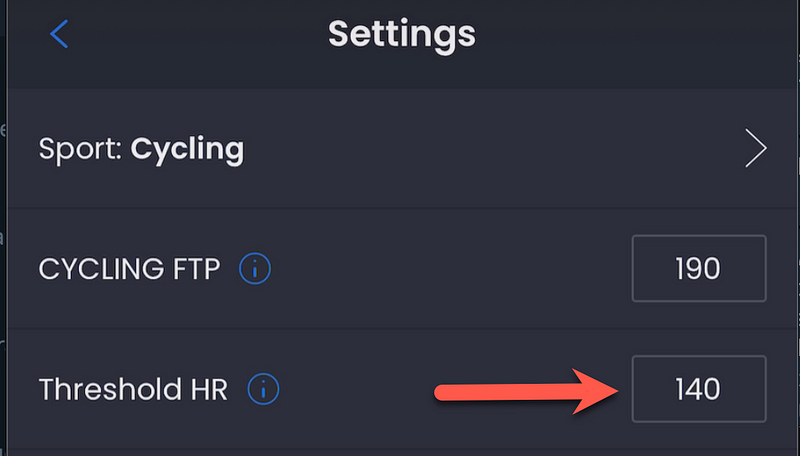
Threshold heart rate is the same heart rate that you have when going as hard as you can for about 40 minutes. Because accuracy does NOT affect your training it does not need to be perfectly accurate but will improve your experience a little by setting the right scaling in our app. Also at the bottom we show your target % of threshold rather than your target of maximum heart rate. If you have your threshold heart rate set accurately. You can just set your target to 80% and that should be a reasonable Zone 2 target as well.
The best way to determine your target Zone 2 heart rate
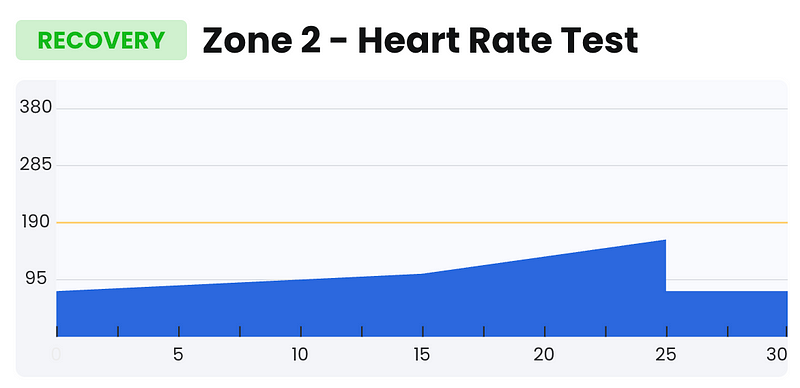
Here is a link to that workout. You can just add it to your library.
https://app.trainerday.com/workouts/zone-2-heart-rate-test
Once you have this Zone 2 value from this test, subtract 5 bpm (so Target = 140–5 for example).
Maximum heart rate test. See below, the 2nd and 3rd intervals automatically switch to slope mode and you should just go as hard as you can for 60 seconds in the first one and 30 seconds to 2 minutes in the second one. You must adjust your gearing and pedal as hard as you can.
https://app.trainerday.com/workouts/maximum-heart-rate-test
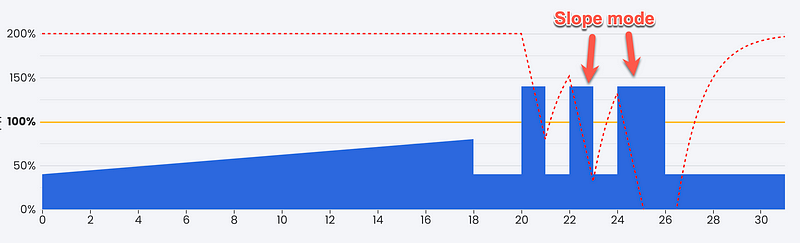
A video describing this process and going into more depth.
[YouTube Video](
)Related Articles
How to Use Heart Rate Zone Training Outside
We have a power zone to HR zone conversion process that allows you to take our power based workouts outside with your he...
Enhancing Indoor Cycling with Mixed-Mode Workouts
Explore the benefits of Mixed-Mode Workouts in TrainerDay, which allow seamless transitions between control modes like E...
Understanding Control Modes: ERG, Slope, Resistance, and HR in TrainerDay
Explore the various control modes offered by TrainerDay, including ERG, Slope, Resistance, and Heart Rate, to enhance yo...
Ready to Optimize Your Training?
Join thousands of cyclists using TrainerDay to reach their performance goals.
Start Training with TrainerDay
