My Plans Vs Calendar
TrainerDay has “My Plans” which allow you to save your own re-usable, shareable plans. There is one unique feature with my plans which is if you set it to your active plan, then rather than following a strict calendar in our mobile training app, you can just follow the plan, and train from one workout to the next, not on specific days.
Choosing your active plan. “In Mobile App” Below sets the calendar to be your active plan in our mobile app.
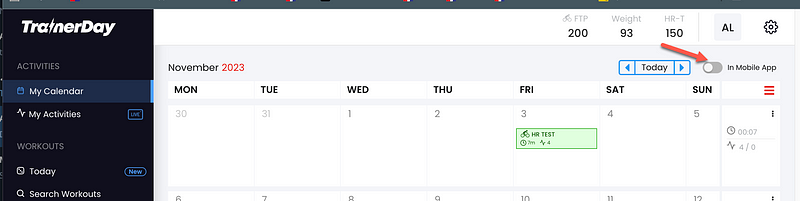
Below would set a “My Plans” plan to active.
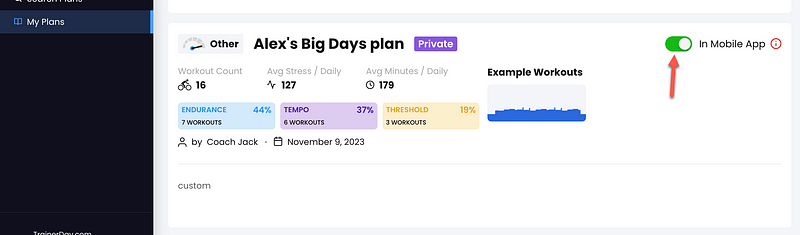
Each time you complete a workout in our app it will ask if you want to consider it completed and then it will move to the next workout then next time you go to the Plans tab or the Today tab in our mobile app. See below, rather than specifying a date, it just says “Day 1.” You can skip ahead if you would like and it will just ignore the previous workouts.
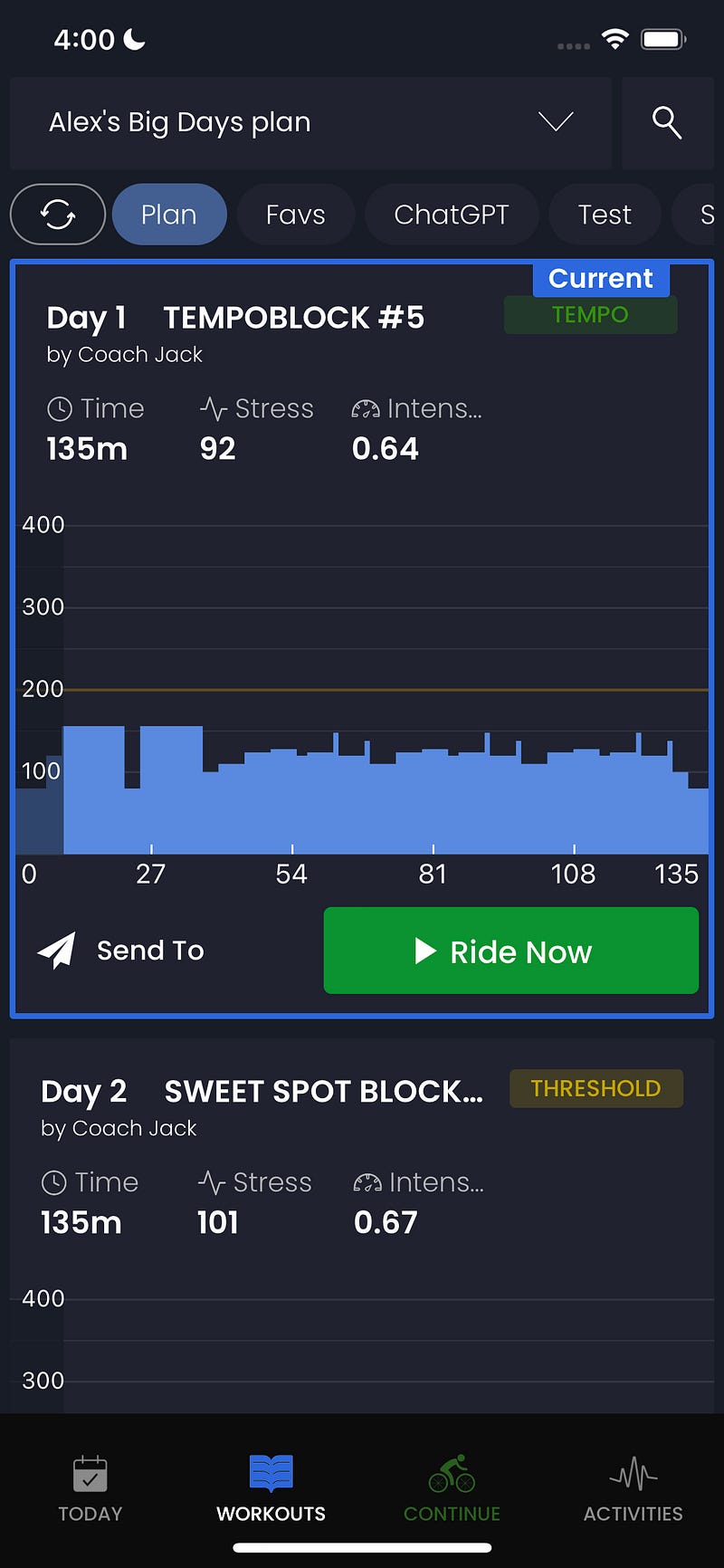
Our Calendar has many features but generally from a training perspective in our app it is just a calendar for showing your planned and completed activities.
Related Articles
Simple Calendar
Introducing the TrainerDay Simple Calendar Our calendar is focused on simple but flexible training. You can easily add a...
Adding Workouts To Our Mobile App
Adding Workouts to our Mobile App TrainerDay allows you to build up a workout library and plan library that you can stor...
Push Workouts to Garmin
Push Workouts to Garmin Video to watch the end to end process of getting your workouts on your Garmin Device. YouTube Vi...
Ready to Optimize Your Training?
Join thousands of cyclists using TrainerDay to reach their performance goals.
Start Training with TrainerDay
